According to recent statistics from a study conducted by Social Media Today, it has been reported that a significant number of Instagram users encounter difficulties when attempting to receive verification codes from the platform. This issue can be frustrating and may prevent users from accessing their accounts or utilizing certain features.
In this article, we will explore the reasons behind Instagram’s failure to send verification codes and provide potential solutions to help you overcome this problem. Let’s delve into the possible causes and find practical ways to resolve this issue effectively.
reason 1: Technical Glitches
Sometimes, Instagram’s system may encounter technical glitches or temporary server issues, leading to the failure of verification code delivery.
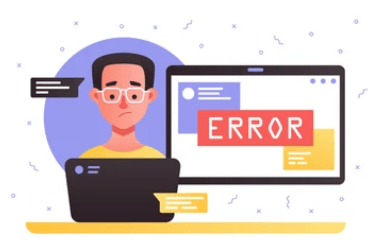
This can be frustrating for users who rely on these codes to access their accounts or enable certain features.
Solution
If you suspect that technical glitches are causing the problem, there are a few steps you can take to address it:
Wait and Retry: In some cases, the issue might be temporary. Give it some time and attempt to request the verification code again after a few hours.
Update the App: Make sure you are using the latest version of the Instagram app on your device. Developers frequently release updates that address bugs and improve the app’s functionality.
Clear Cache: Clearing the cache of the Instagram app can help resolve various technical issues. Go to your device’s settings, find the Instagram app, and clear its cache. Then relaunch the app and try requesting the verification code again.
Contact Instagram Support: If the problem persists despite trying the above steps, it’s advisable to reach out to Instagram’s support team. Visit the Instagram Help Center or their official social media accounts for guidance on how to contact support.
Remember, technical glitches are beyond your control, so patience and following the recommended solutions can help resolve the issue and ensure that you receive the verification code from Instagram.
Reason 2: Incorrect Contact Information
One of the reasons why Instagram may not send you a verification code is if the contact information associated with your account is incorrect.
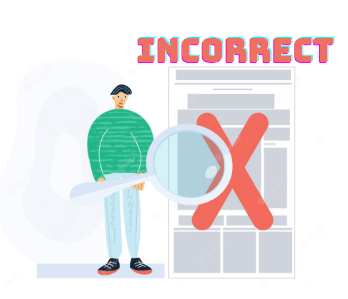
This can happen if you have mistyped your email address or phone number during the registration process or when updating your account details.
Solution
To resolve this issue, you must verify and update your contact information on Instagram. Follow these steps:
1. Check your account settings: Go to your Instagram profile and click on the menu icon (three horizontal lines) in the top right corner. Then, select “Settings” and go to the “Account” section.
2. Verify your email address: Under the “Private Information” section, ensure the email address listed is accurate. If it’s incorrect, tap on the email address and enter the correct one.
3. Verify your phone number: If you have linked a phone number to your Instagram account, navigate to the “Phone Number” section and confirm that the number displayed is correct. If it’s wrong, select the number and update it with accurate information.
4. Save changes and request a new code: Once you have verified and corrected your contact information, save the changes. Then, try requesting a new verification code from Instagram. You should receive the code at the updated email address or phone number.
By ensuring that your contact information is entered correctly and up-to-date, you increase the chances of receiving the verification code from Instagram successfully.
reason 3: Spam/Junk Folder
Check your spam or junk folder in your email account. If you are not receiving the verification code from Instagram, one common reason could be that the email containing the code has been filtered into your spam or junk folder.

Follow these steps to check and ensure that the verification code email is not mistakenly marked as spam:
Solution
Open your email account: Log in to the email account associated with your Instagram profile.
Check spam or junk folder: Look for a folder named “Spam” or “Junk” in your email account’s navigation menu. Click on it to access the folder.
Search for Instagram emails: Use the search bar within the spam or junk folder and enter keywords such as “Instagram,” “verification,” or “code” to locate any relevant emails.
Mark as not spam: If you find the verification code email in the spam or junk folder, select it and mark it as “Not Spam” or “Not Junk.” This action will help train your email provider to recognize future emails from Instagram as legitimate.
Whitelist Instagram: To ensure that future emails from Instagram don’t get flagged as spam, add Instagram’s email address (e.g., noreply@instagram.com) to your email account’s whitelist or contacts list. This step varies depending on your email provider, so consult their support documentation for specific instructions.
By regularly checking your spam or junk folder and marking Instagram emails as legitimate, you increase the chances of receiving the verification code promptly. Remember to follow the other solutions mentioned in this article to address any additional issues preventing the delivery of the code.
reason 4: Account Suspension or Deactivation
If your Instagram account has been suspended or deactivated, it can hinder the delivery of verification codes.
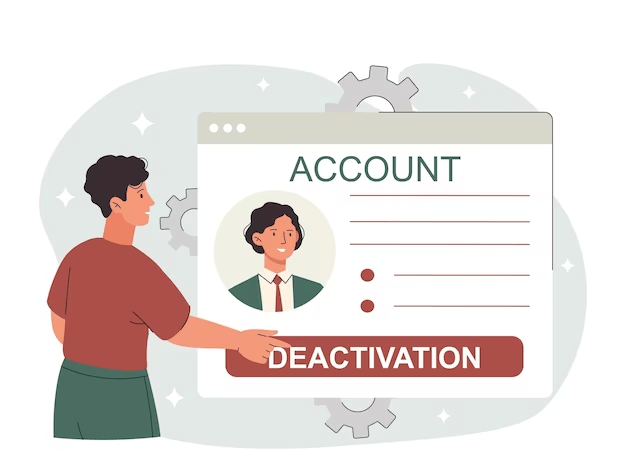
This typically occurs when you violate Instagram’s guidelines or terms of service.
It’s crucial to address this issue to regain access to your account and resume receiving verification codes.
Solution
Review Instagram’s Guidelines: Carefully read through Instagram’s guidelines and terms of service to understand the specific violations that led to the suspension or deactivation of your account.
Appeal the Decision: If you believe that your account was suspended or deactivated mistakenly, you can submit an appeal to Instagram. Visit the platform’s Help Center or support page to find the appropriate channel for submitting an appeal.
Follow the Instructions: During the appeal process, carefully follow the instructions provided by Instagram. Provide any necessary information or evidence that supports your case and demonstrates your compliance with the guidelines.
Be Patient: The account reactivation process can take time. Instagram receives a high volume of appeals, so it may take a while to receive a response. Meanwhile, refrain from attempting to create new accounts, as it may further complicate the situation.
Seek Assistance from Instagram Support: If your initial appeal is unsuccessful or you require further guidance, consider reaching out to Instagram’s support team through their official channels. They can provide additional information and assistance regarding the status of your account.
Remember to maintain a respectful and cooperative approach when communicating with Instagram’s support team. By addressing the account suspension or deactivation issue, you increase your chances of resolving the problem and eventually receiving verification codes once again.
reason 5: Network Connectivity Issues
When it comes to receiving verification codes from Instagram, network connectivity problems can be a common culprit.
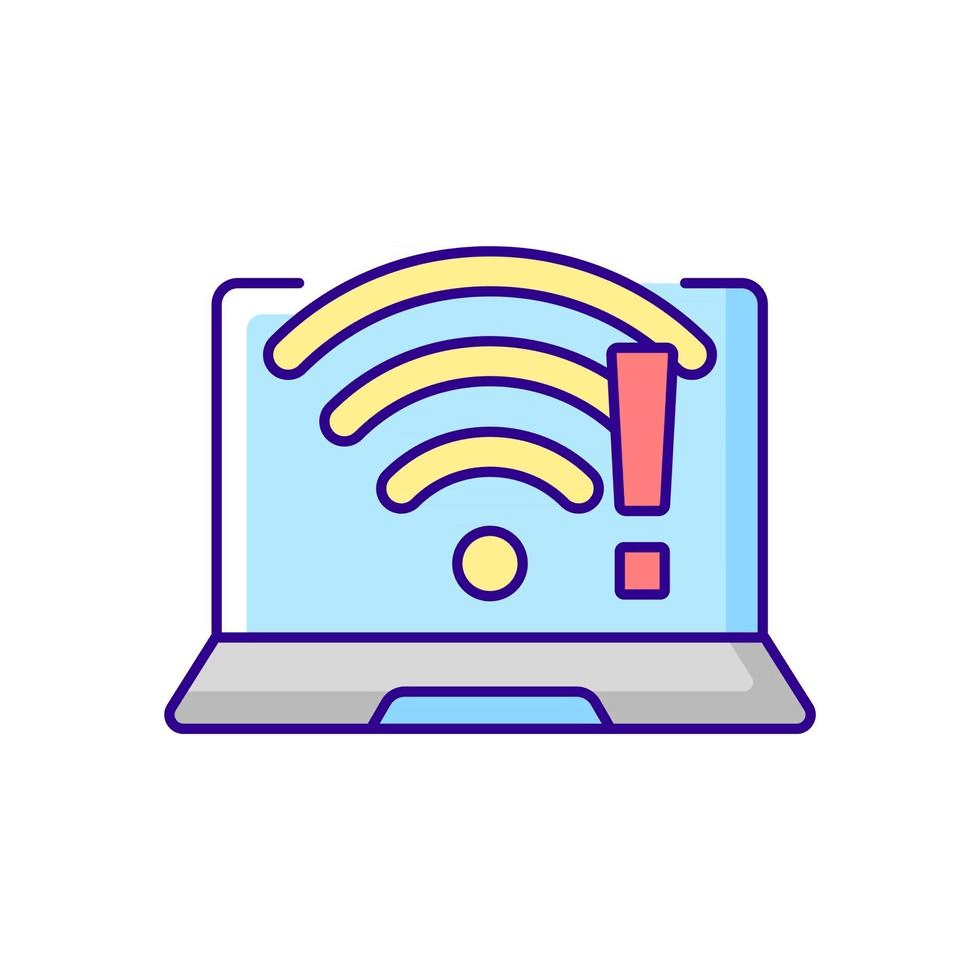
Poor internet connectivity or network issues on your device can disrupt the delivery of verification codes.
To address this issue, follow the steps below:
Solution
Check your internet connection: Ensure that you are connected to a stable and reliable internet network. Try switching to a different network or restarting your Wi-Fi router.
Verify signal strength: If you are using a mobile device, check the signal strength of your cellular network. Weak signals can affect the delivery of verification codes. Consider moving to an area with better signal reception.
Restart your device: Sometimes, network-related issues can be resolved by simply restarting your device. Power off your device, wait for a few seconds and then turn it back on.
Reset network settings: If the problem persists, you can try resetting your device’s network settings. This option can be found in the settings menu of your device. Keep in mind that resetting network settings will remove saved Wi-Fi networks and their passwords, so be prepared to reconnect to them afterward.
By addressing network connectivity issues through these solutions, you can enhance the chances of receiving verification codes from Instagram successfully.
In conclusion, there can be various reasons why Instagram might not be sending you a verification code. Technical glitches, incorrect contact information, spam folders, account suspension, network connectivity issues, and overuse of verification requests are some common factors that can contribute to this problem.
However, by being patient, ensuring accurate contact information, checking spam folders, resolving any account suspension issues, addressing network connectivity problems, and avoiding excessive verification code requests, you can increase the likelihood of receiving the code successfully. Remember, if the issue persists, reaching out to Instagram’s support team for further assistance is always a viable option. Stay persistent, and you’ll soon regain access to your Instagram account.


