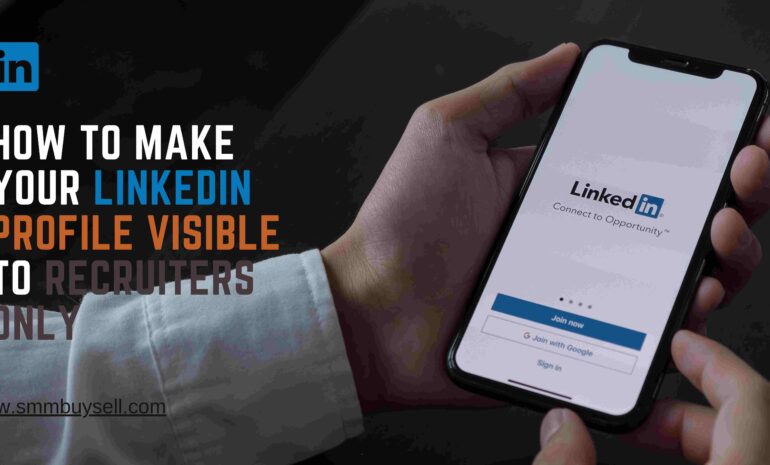LinkedIn is a powerful platform for businesses to showcase their brand and connect with professionals worldwide. With its extensive reach and user base, it’s no wonder that claiming a LinkedIn business page has become an essential step for organizations looking to establish their online presence.
According to recent statistics from LinkedIn, as of September 2021, there are over 740 million members on the platform, making it a valuable resource for networking, lead generation, and brand awareness (source: LinkedIn Newsroom, September 2021).
In this guide, we will explore the step-by-step process of how to claim a LinkedIn business page, empowering you to maximize your business’s visibility and engagement on this professional networking platform.
step-by-step process of Claim LinkedIn Business Page
Step 1: Sign in to LinkedIn
To claim a LinkedIn business page, the first step is to sign in to your LinkedIn account.
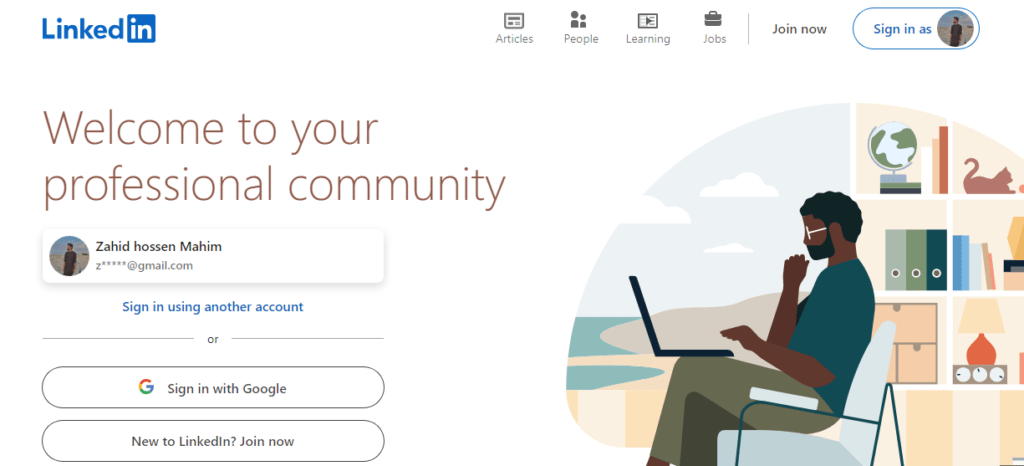
This ensures that you have the necessary access and permissions to manage and claim the desired company page. Here’s how to proceed:
1. Go to the LinkedIn website:
Open your web browser and visit the LinkedIn website by entering the URL: www.linkedin.com.
2. Login using your LinkedIn account credentials:
Enter your LinkedIn account email address and password in the provided login fields. Click on the “Sign In” button to access your LinkedIn account.
3. Ensure administrative access:
Verify that you have administrative access to the company page you wish to claim. This access is necessary to proceed with the claiming process. If you don’t have administrative access, coordinate with the appropriate individual within your organization who has the necessary permissions.
By signing in to your LinkedIn account and confirming administrative access, you are ready to move on to the next steps of claiming your desired LinkedIn business page.
Step 2: Search for your business page
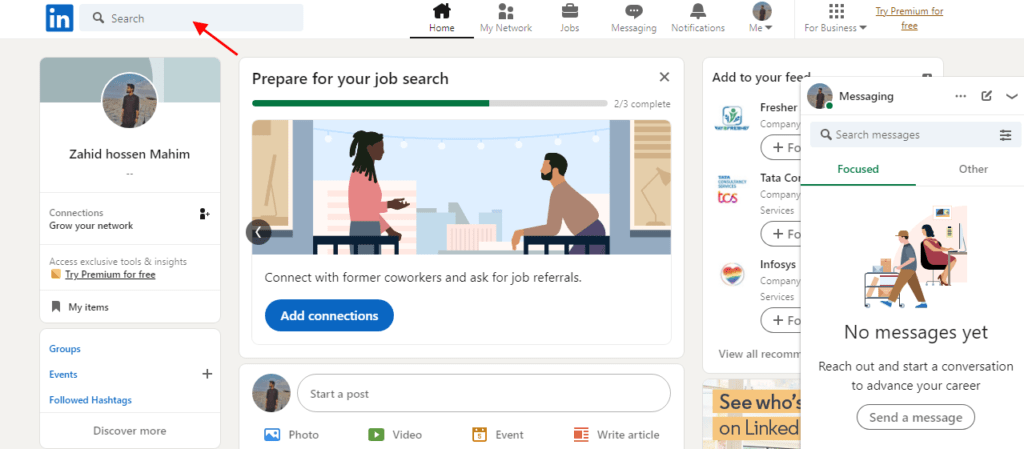
To claim a LinkedIn business page, follow these steps to search for your company page:
1. Access the LinkedIn search bar:
Go to the LinkedIn website (www.linkedin.com) and sign in to your LinkedIn account. Locate the search bar at the top of the page.
2. Type in your business name:
Enter the name of your business or company into the search bar. Be sure to use the exact name or a unique identifier to narrow down the search results.
3. Click on the “Companies” tab:
Review the search results and locate the “Companies” tab among the options available. Click on it to filter the search specifically for LinkedIn company pages.
By following these steps, you will be able to find and access your business page on LinkedIn. Once you have found the page, you can proceed with the next steps to claim it and gain administrative access.
Step 3: Select your business page
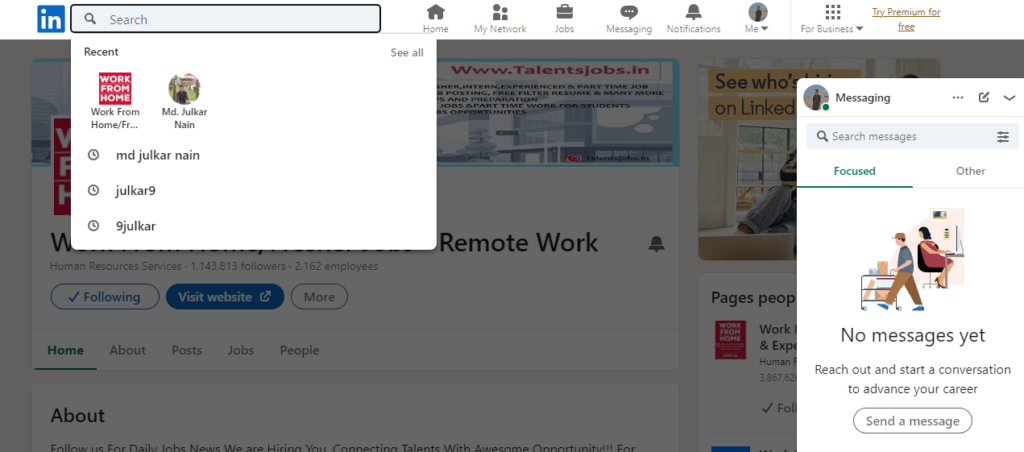
Once you have performed a search for your business page on LinkedIn, it’s important to select the correct page from the search results. Here’s a brief overview of what to do:
1. Review the search results:
Carefully examine the search results provided by LinkedIn. Look for the name and details that match your business or company.
2. Locate your business page:
Identify your business page from the search results. Pay attention to the company name, logo, and any additional information that helps verify its authenticity.
3. Click to access the profile:
Click on the correct business page to access its profile. This will allow you to proceed with claiming the page and initiating the verification process.
Selecting the right business page is crucial to ensure that you claim the correct profile associated with your company. Take your time to review the search results and verify the details before proceeding to the next steps.
Step 4: Click on “Claim this page”
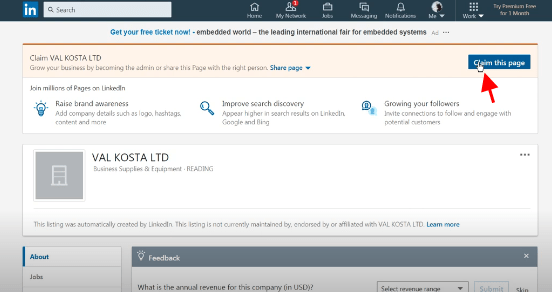
To claim a LinkedIn business page, follow these simple instructions:
1. Locate the “Claim this page” option:
Once you have found your business page on LinkedIn, scroll down the page and look for the “Claim this page” option. It is typically located on the right-hand side of the screen.
2. Click on “Claim this page”:
Click on the “Claim this page” option to initiate the verification process. This action signifies your intent to claim ownership of the business page.
By clicking on “Claim this page,” you are taking the necessary step to establish your association with the business page and proceed with the verification process required by LinkedIn.
Step 5: Verify your association with the company
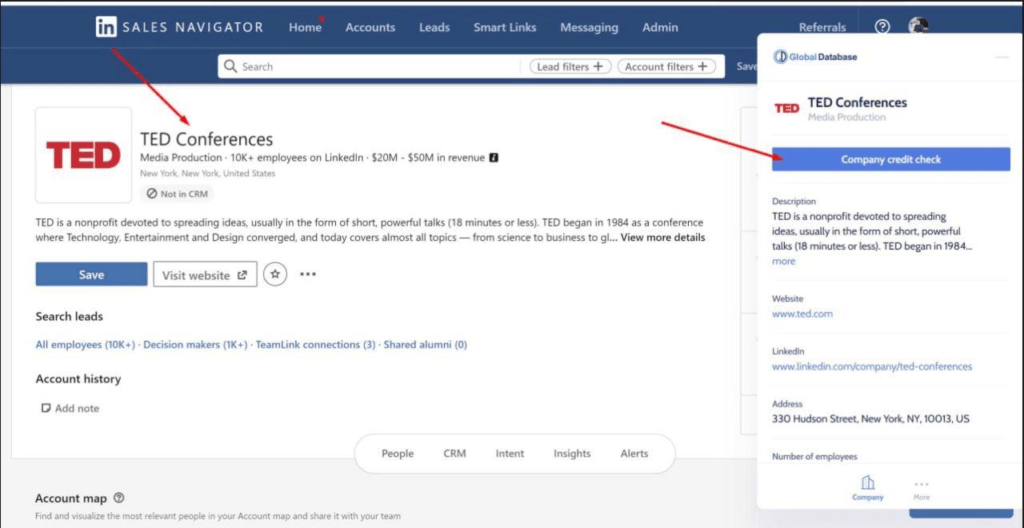
To claim a LinkedIn business page, it’s crucial to verify your association with the company. LinkedIn has measures in place to ensure that only authorized individuals can claim and manage a business page. Here’s how to complete the verification process:
1. Provide the official company email address:
LinkedIn may prompt you to provide an official company email address during the claiming process. This email address should be associated with your role or position within the company. Enter the email address accurately to verify your affiliation.
2. Select your role in the company:
Alternatively, LinkedIn might present you with a list of predefined roles within the company. Choose the role that accurately represents your position or authority within the organization. This helps LinkedIn confirm your association with the company.
3. Follow the instructions for verification:
LinkedIn will provide specific instructions on how to proceed with the verification process based on the information you provided. Carefully read and follow these instructions to complete the verification successfully.
By verifying your association with the company, you demonstrate your authority to claim and manage the LinkedIn business page. This step ensures that only authorized individuals have control over the page’s content and updates, maintaining the integrity and accuracy of your business’s online presence.
Step 6: Confirm your request

Once you have submitted your verification details to claim the LinkedIn business page, the platform will initiate a review process. Here’s what you need to know:
1. Review and verification:
LinkedIn will carefully review the information you provided to confirm your association with the company. They will assess the validity of your claim and ensure that you have the authority to manage the business page.
2. Timeframe:
The review process typically takes a few days, although the exact duration can vary. LinkedIn aims to process claim requests as efficiently as possible, but factors such as the volume of requests and the complexity of verification may influence the timeframe.
3. Additional information:
During the review, LinkedIn might contact you for further information or clarification regarding your claim. They may request additional documentation or details to verify your association with the company and ensure the accuracy of the claim.
It’s important to be responsive to any communication from LinkedIn during this phase. Providing prompt and accurate information will help expedite the verification process and increase your chances of successfully claiming the LinkedIn business page.
Once your claim request is reviewed and approved, you will gain administrative access to the business page, enabling you to manage and update it effectively.
Step 7: Gain administrative access
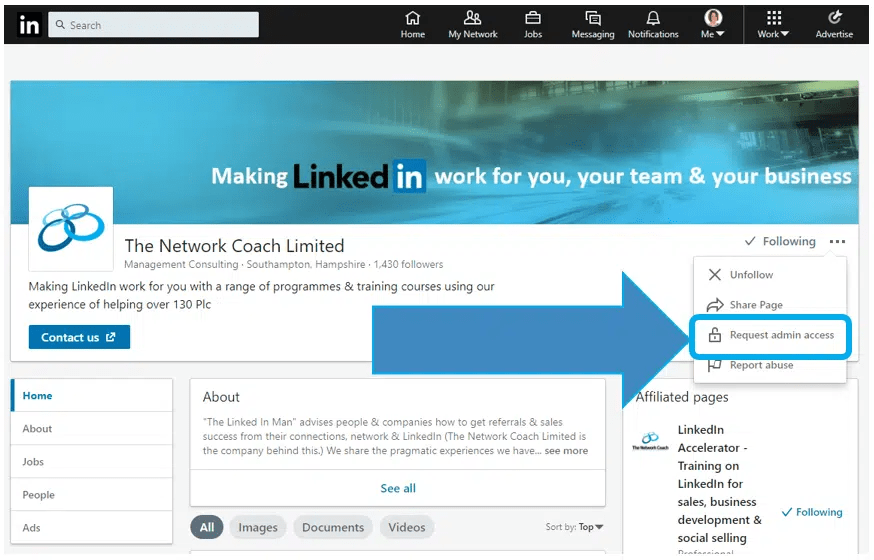
After your claim request is approved, you will be granted administrative access to the LinkedIn business page. This access allows you to take full control and manage various aspects of the page to enhance your online presence. Here’s what you can do:
1. Manage page information:
Update and edit the business page information, including the company description, contact details, website links, and other relevant information. Ensure that the page accurately reflects your business and its offerings.
2. Post engaging content:
Regularly create and publish engaging posts that showcase your brand, share industry insights, promote products or services, and engage with your audience. Utilize different media formats such as text, images, videos, and articles to make your content more appealing.
3. Engage with followers:
Interact with your followers by responding to comments, messages, and connection requests promptly. Foster conversations, address queries and provide valuable insights to build a strong professional network and enhance brand reputation.
4. Utilize LinkedIn tools:
Leverage the features and tools offered by LinkedIn to further enhance your business page. This includes utilizing analytics to gain insights into your page’s performance, running targeted advertising campaigns, and leveraging LinkedIn Groups for networking opportunities.
By gaining administrative access to your LinkedIn business page, you have the opportunity to actively manage and optimize your online presence on the platform. Regularly updating and engaging with your audience will help strengthen your brand, attract potential customers, and establish meaningful professional connections.
In conclusion, claiming a LinkedIn business page is a crucial step for businesses to establish their online presence and effectively engage with professionals in their industry. By following the step-by-step process outlined above, you can successfully claim your business page on LinkedIn, gaining administrative access and the ability to manage and update the page with relevant information and engaging content.
Taking control of your LinkedIn business page allows you to leverage the platform’s extensive user base, networking opportunities, and advertising features to enhance your brand visibility and connect with your target audience. By actively managing and engaging with your followers, you can foster valuable professional relationships and drive business growth on LinkedIn.