According to recent statistics, Instagram has become one of the most popular social media platforms worldwide, with over 1 billion monthly active users as of September 2021 [source: Statista].
However, navigating through its features and resolving account-related issues can sometimes be challenging. If you find yourself in need of assistance, contacting Instagram support directly can be a helpful solution.
In this guide, we will provide you with a step-by-step approach to how to contact Instagram support, ensuring that you can efficiently address your concerns and get the necessary assistance.
Step-By-Step Process Of How Do I Contact Instagram Support
Step 1: Open the Instagram App
Launching the Instagram app is the first step towards contacting Instagram support.

Ensure that you have the app installed on your mobile device. Here’s how to do it:
Instructions:
- Locate the Instagram app icon on your device’s home screen.
- Tap on the app icon to open it.
- If you are not already logged in, enter your Instagram account credentials to log in.
- Make sure you are logged in to the account for which you require support.
By following these instructions, you will have successfully opened the Instagram app and logged in to the relevant account.
Step 2: Go to Your Profile
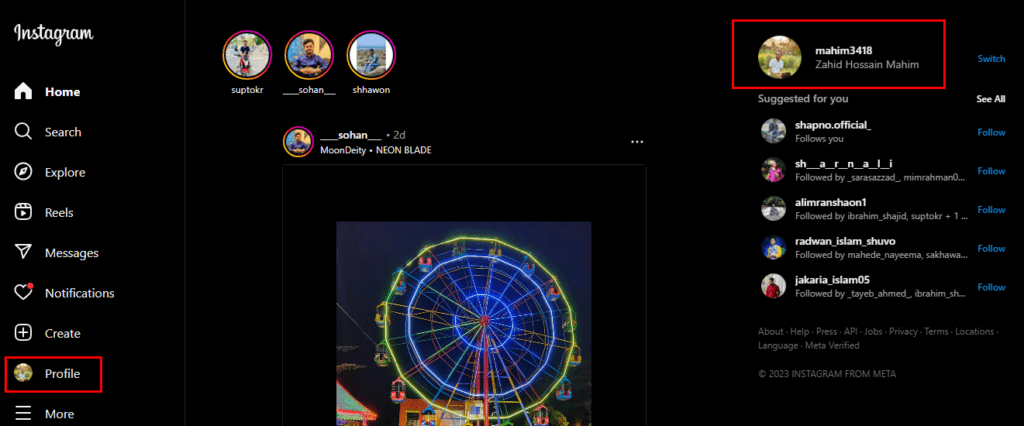
1. Locate the profile icon
Look for the profile icon at the bottom right corner of the Instagram app screen. It resembles a person’s silhouette.
2. Tap on the profile icon
Once you find the profile icon, tap on it. This action will redirect you to your Instagram profile page.
By following these steps, you can easily navigate to your Instagram profile and proceed with contacting Instagram support.
Step 3: Navigate to Settings
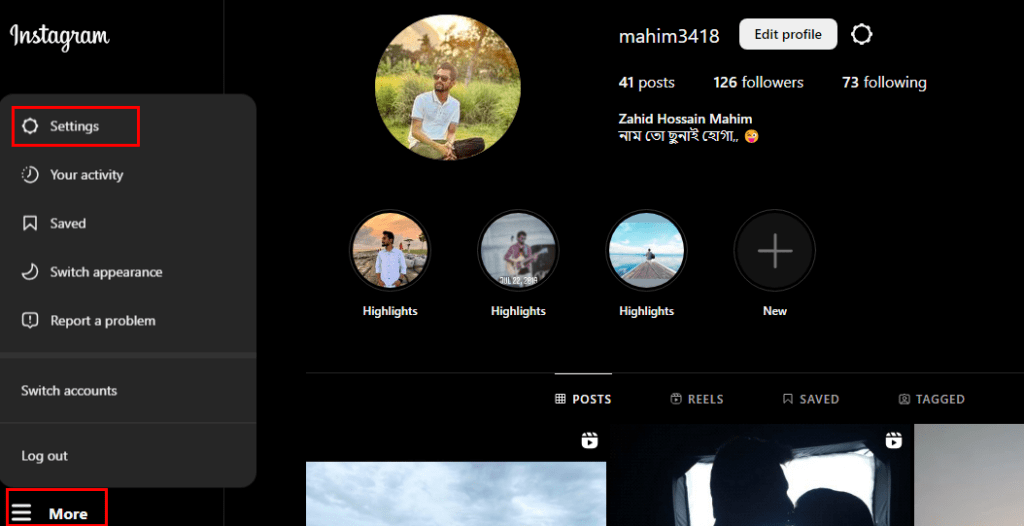
Accessing Instagram Account Settings
Once you are on your Instagram profile page, you need to navigate to the Settings menu to access your account settings. Here’s how:
Scroll Down the Menu
Scroll down the page until you locate the three horizontal lines (hamburger icon) at the top right corner of the screen.
Find the “Settings” Option
Look for the “Settings” option within the menu. It is usually positioned towards the bottom.
Tap on “Settings”
Once you have located the “Settings” option, tap on it to access your Instagram account settings.
By following these steps, you will be able to navigate to the Settings menu and access your Instagram account settings easily.
Step 4: Choose “Help Center”
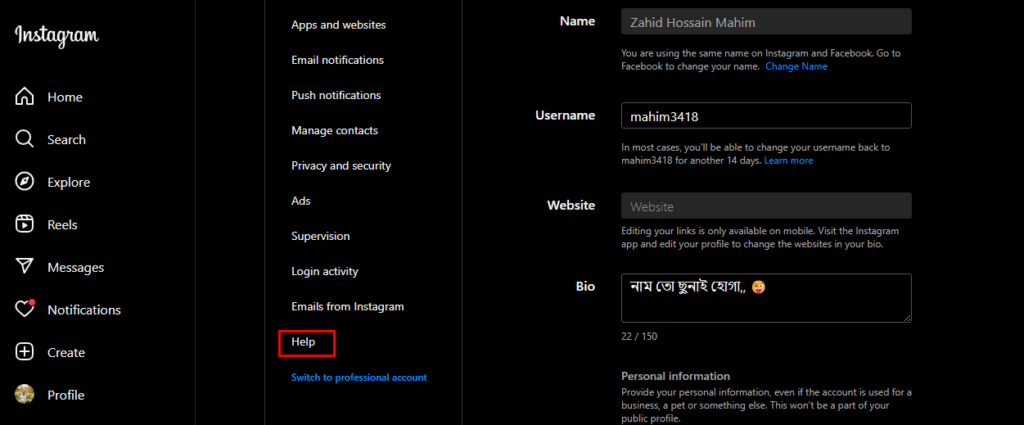
Accessing Instagram’s Support Documentation
Once you reach the Help section in Instagram’s settings, you will find several options to assist you. Among them, selecting “Help Center” provides access to Instagram’s comprehensive support documentation.
Exploring Support Resources
Inside the Help Center, you can explore a wide range of articles and resources to find answers to common questions and issues. The documentation covers various topics, including account security, privacy settings, troubleshooting, and more. You can navigate through different categories or use the search bar to quickly locate specific information.
By selecting “Help Center,” you gain access to valuable resources that can guide you through potential solutions or provide insights into resolving common problems on Instagram.
Step 7: Explore the Help Center
When you access the Help Center, you gain access to valuable resources that can address common queries and problems.
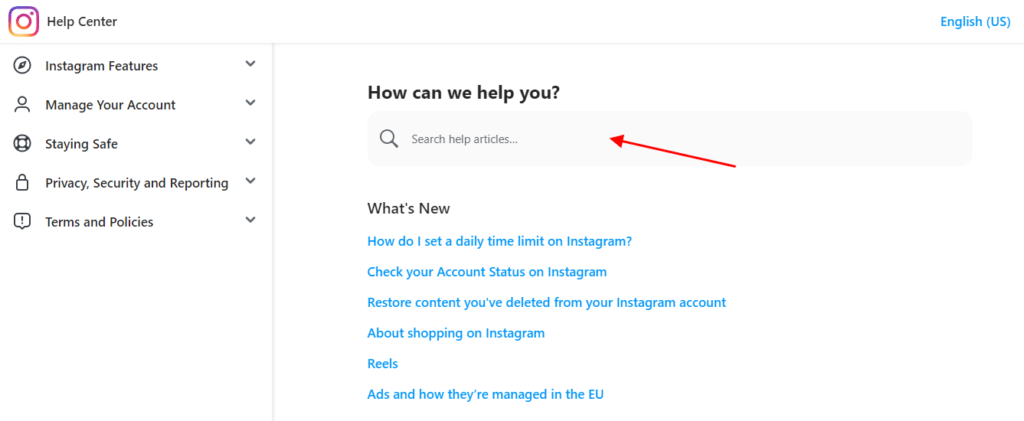
Here’s how you can make the most of it:
Browse Categories and Articles
Within the Help Center, you’ll find various categories and articles covering a wide range of topics. Explore these sections to find relevant information related to your concern. Each category focuses on specific aspects of Instagram, making it easier to locate the assistance you need.
Utilize the Search Bar
To save time and find specific answers swiftly, make use of the search bar within the Help Center. Simply enter keywords or phrases related to your query, and relevant articles will be displayed. This feature helps you pinpoint the exact information you’re looking for, ensuring a more efficient resolution to your issue.
By taking advantage of the Help Center’s browsing capabilities and search functionality, you can quickly locate relevant articles and gain insights into resolving common Instagram questions and issues.
Step 8: Submit a Request
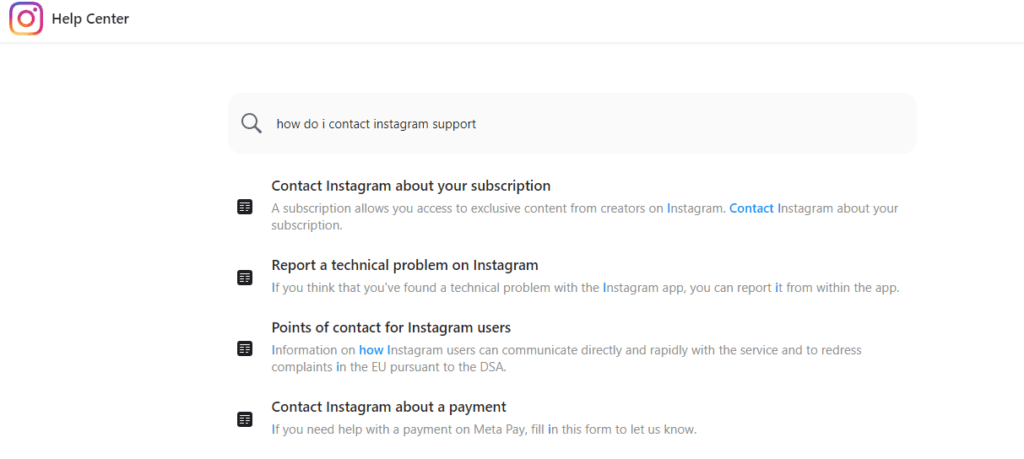
If you cannot find a satisfactory solution in the Help Center, follow these steps to submit a support request directly to Instagram:
1. Scroll to the Bottom
Scroll down to the bottom of any Help Center page.
2. Tap on “Need More Help?”
Locate the “Need More Help?” option at the bottom of the page and tap on it.
3. Fill in the Support Request Form
A support request form will appear. Fill in the required information, including your email address, Instagram username, and a detailed description of your issue.
4. Review and Submit
Review your information for accuracy and completeness. Once verified, tap on the “Submit” or “Send” button to submit your support request to Instagram.
By following these steps, you can reach out to Instagram support directly when the Help Center doesn’t provide the desired solution.
In conclusion, contacting Instagram support is crucial when you encounter issues or need assistance with your account. By following the step-by-step process outlined above, you can easily reach out to Instagram support for help. Remember to explore the Help Center first, and if you can’t find a satisfactory solution, utilize the option to submit a support request directly. Instagram’s support team is dedicated to assisting users, and by reaching out to them, you can find resolutions to your concerns and ensure a smooth experience on the platform.


