According to recent statistics from a study conducted by Social Media Today, it has been observed that an increasing number of Instagram users have noticed their Explore page flooded with images of models.
The study, which analyzed the preferences and algorithms of Instagram’s Explore page, revealed some compelling reasons behind this phenomenon.
In this article, we will explore the reasons why your Instagram Explore page might be brimming with models and provide practical tips on how to customize your Explore page to suit your preferences better.
Reason 1: Algorithm Preferences
Instagram’s Explore page is designed to provide users with personalized recommendations based on their interests and preferences.
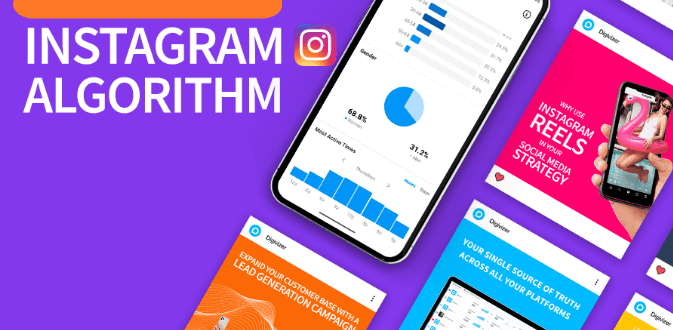
The platform employs a sophisticated algorithm that takes into account various factors to curate content specifically tailored to each user.
One significant aspect influencing the content displayed on your explore page is your past interactions, such as likes, comments, and searches.
The Impact of Engaging with Model-related Content
If you frequently engage with posts, profiles, or hashtags related to models or fashion, Instagram’s algorithm interprets this as a strong indication of your interest in such content.
As a result, the algorithm adjusts its recommendations to prioritize similar posts on your explore page. This can lead to an abundance of model-related content appearing on your feed, making it seem as if your explore page is dominated by models.
How to Get Rid of It
If you find that your Instagram Explore page is overwhelmingly filled with models and you would like to diversify the content, here are some strategies you can employ:
1. Diversify Your Interactions
To influence the algorithm and broaden the range of content on your explore page, try engaging with a wider variety of posts and profiles. Like and comment on content that aligns with your other interests, such as photography, food, travel, or art.
By diversifying your interactions, you provide the algorithm with a more comprehensive understanding of your preferences, reducing the dominance of model-related content.
2. Explore New Topics
Actively search for and explore different topics on Instagram. Use the search bar to look for hashtags or keywords related to your non-model interests.
By consistently engaging with posts and profiles outside the modeling or fashion sphere, you signal to the algorithm that you have a broader range of preferences. This can help balance the content on your explore page and introduce more variety.
3. Utilize the “Not Interested” Feature
Instagram offers a feature that allows you to indicate when you are not interested in a particular post. When a model-related post appears on your explore page, tap the three dots (…) on the top right corner of the post and select “Not Interested.” Instagram will take this feedback into consideration and adjust the recommendations accordingly.
4. Clear Search History
Your search history can significantly influence the content displayed on your explore page. If you want to reset or refine your recommendations, consider clearing your search history.
To do this, go to your Instagram settings, find the “Security” or “Privacy” section, and look for the option to clear your search history. Keep in mind that this action will remove all your previous searches, not just model-related ones.
5. Explore Explore Page Settings
Instagram provides users with some control over their Explore page. Within the Instagram app, navigate to your profile, tap the three horizontal lines in the top right corner, and select “Settings.”
From there, go to “Account” and then “Explore.” Here, you may find options to manage the content types or accounts you see on your Explore page. Adjust these settings according to your preferences to further refine your explore page recommendations.
By employing these strategies and actively shaping your interactions on Instagram, you can effectively reduce the prominence of models on your Explore page and create a more diverse and personalized feed that aligns with your broader interests.
reason 2: Popular Trends

Models and Fashion-Related Content
Models and fashion-related content have become incredibly popular and widely followed on Instagram. With their stunning visuals and aspirational lifestyles, models attract a large audience and generate high engagement rates.
As a result, the Instagram algorithm takes note of these popular trends and factors them into the content recommendations for users’ explore pages.
The algorithm aims to present content that is most likely to capture users’ interest and keep them engaged on the platform. Therefore, if models and fashion-related content receive significant attention and interactions from Instagram users, it increases the likelihood of seeing a plethora of models on your Explore page.
How to Get Rid of It
If you find that your Instagram Explore page is overflowing with models and you would like to customize it to align with your personal preferences, here are some steps you can take:
1. Adjust Your Interactions
One way to influence the content shown on your Explore page is by adjusting your interactions on Instagram. Engage more with content that matches your interests and preferences, such as posts related to hobbies, travel, food, or any other topics you enjoy.
By actively liking, commenting, and saving posts outside the realm of models, you can signal to the algorithm your varied interests, leading to a more diverse explore page.
2. Explore Other Hashtags and Accounts
Expand your Instagram exploration beyond models and fashion-related hashtags and accounts. Actively search for and engage with content that aligns with your other interests. Explore diverse hashtags and follow accounts that share content about topics you enjoy, whether it’s fitness, art, music, or any other niche. This will help diversify the content suggestions on your explore page.
3. Clear Your Search History
Instagram’s algorithm takes into account your search history when recommending content on the Explore page. If you have been searching for or viewing a lot of model-related content, it will influence the algorithm’s recommendations. To reset and broaden your explore page suggestions, consider clearing your search history by going to your Instagram settings and selecting the “Clear Search History” option.
4. Mute or Unfollow Accounts
If certain accounts consistently dominate your explore page with models and fashion-related content, consider muting or unfollowing them. By muting or unfollowing these accounts, you can reduce their influence on the content recommendations you receive, allowing for a more diverse and tailored explore page experience.
5. Report Inappropriate Content
If you come across any inappropriate or irrelevant content on your Explore page, report it to Instagram. By reporting content that doesn’t align with your interests, you help train the algorithm to provide better recommendations. This can contribute to a more personalized and accurate explore page that reflects your preferences.
By implementing these strategies, you can actively curate your Instagram Explore page and reduce the overwhelming presence of models, ensuring a more enjoyable browsing experience aligned with your individual interests.
reason 3: Influencer Marketing
Influencer Marketing has become a prominent strategy on Instagram, with many models functioning as social media influencers.

By collaborating with brands, models promote various products and services, leading to an influx of sponsored content featuring models on the platform.
As brands strive to reach a wider audience through influencer partnerships, your Instagram Explore page may display a considerable amount of model-related content.
How to Get Rid of It
If you find your explore page overwhelmed with models due to influencer marketing, here are a few steps you can take to customize your experience:
Explore Page Preferences: Interact with different types of content that align with your interests and preferences. Like and engage with posts related to your preferred topics, such as travel, food, or photography. This will help Instagram’s algorithm understand your diverse interests and gradually adjust the content on your Explore page.
Clear Search History: Instagram considers your search history when suggesting content for your explore page. By clearing your search history, you can reset the algorithm’s recommendations and have a fresh start. To do this, go to your Instagram settings, find “Security,” and select “Clear Search History.”
Adjust Following and Unfollow: Evaluate the accounts you follow and consider unfollowing those that consistently share model-related content. Instead, follow accounts that share content more in line with your interests. This will help diversify the content appearing on your explore page.
Explore Page Feedback: Provide feedback on the posts you see on your Explore page. If you come across a model-related post that you are not interested in, tap the three dots (…) at the top right corner of the post and select “Not Interested.” Instagram takes user feedback into account to refine content recommendations.
Use Explore Page Categories: Instagram offers to explore page categories that allow you to browse specific topics. Utilize these categories to find content that resonates with your interests and preferences. By actively exploring different categories, you can influence the algorithm to display a wider range of content on your explore page.
By implementing these strategies, you can gradually tailor your explore page to showcase content that better aligns with your personal preferences, reducing the overwhelming presence of models or any other content category that you wish to minimize.
reason 4: Personal Interests
If you have a keen interest in fashion, modeling, or related topics on Instagram, it’s likely that the platform assumes you enjoy this type of content.

The algorithm takes into account your engagement with posts, accounts, and hashtags associated with models, resulting in an influx of model-centric content on your explore page.
How to Get Rid of It
Diversify Your Interests: Start engaging with a broader range of content that reflects your other hobbies and interests. Like and comment on posts outside the modeling and fashion sphere to send signals to the algorithm about your diverse preferences.
Modify Your Engagement: Be conscious of the types of posts you engage with. If you find yourself frequently interacting with model-related content, try reducing your interactions with such posts and focusing on other subjects that interest you.
Explore New Hashtags: Discover and explore hashtags that align with your other interests. By using a variety of hashtags in your searches and engagement, you can expand the range of content that appears on your explore page.
Utilize the “Not Interested” Option: Instagram provides a feature to mark posts as “Not Interested” when they appear on your Explore page. This helps the algorithm understand your preferences better and reduces the likelihood of similar content appearing in the future.
Clear Search History: Periodically clearing your search history can help reset the algorithm’s perception of your interests. It allows for a fresh start in curating your explore page with a wider variety of content.
By implementing these strategies, you can gradually modify the content displayed on your explore page and ensure a more balanced and diverse experience on Instagram.
reason 5: Network Connections
Instagram’s Explore page is influenced not only by your personal preferences but also by the interests and activities of users within your network.
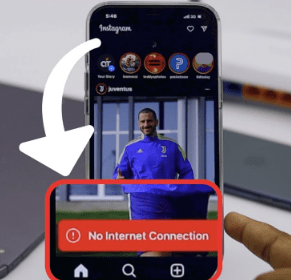
This means that if your followers or friends engage significantly with model-related content, the algorithm may prioritize displaying more models on your explore page, even if it doesn’t directly align with your own preferences.
How to Get Rid of It
If you wish to reduce the presence of models on your Instagram Explore page, you can take the following steps:
Curate Your Following: Review the accounts you follow and consider unfollowing those that frequently post model-related content. By curating your following list, you can minimize the influence of network connections on your explore page.
Engage with Different Content: Actively engage with posts, accounts, and hashtags that reflect your genuine interests. By consistently interacting with content outside the realm of models, you can signal to the algorithm your diverse preferences, leading to a more varied explore page.
Explore Page Feedback: Instagram allows you to provide feedback on individual posts displayed on your explore page. If you encounter model-related content that doesn’t align with your preferences, you can tap on the three-dot menu icon and select “Not Interested.” This feedback helps the algorithm understand your preferences better.
Clear Search History: Clearing your search history can help reset the algorithm’s understanding of your interests. By doing so, you allow Instagram to provide recommendations solely based on your recent interactions, potentially reducing the prominence of model-related content.
Utilize Explore Page Preferences: Instagram provides explore page preferences that allow you to control the types of content displayed. You can access these preferences by tapping the three-line menu icon, selecting “Settings,” and then choosing “Account” > “Explore.” Here, you can specify your interests and adjust the content you see.
By implementing these strategies, you can actively shape your Explore page and reduce the overwhelming presence of models, creating a more tailored and enjoyable Instagram browsing experience.
In conclusion, there are several reasons why your Instagram Explore page might be inundated with models. The platform’s algorithm takes into account factors such as your previous interactions, popular trends, influencer marketing, personal interests, and network connections to curate content for your explore page.
If you find the abundance of model-related posts overwhelming, you can take steps to customize your explore page by curating your following list, engaging with diverse content, providing feedback, clearing the search history, and utilizing explore page preferences. By actively shaping your explore page, you can create a more personalized Instagram experience that aligns with your individual interests and preferences.


