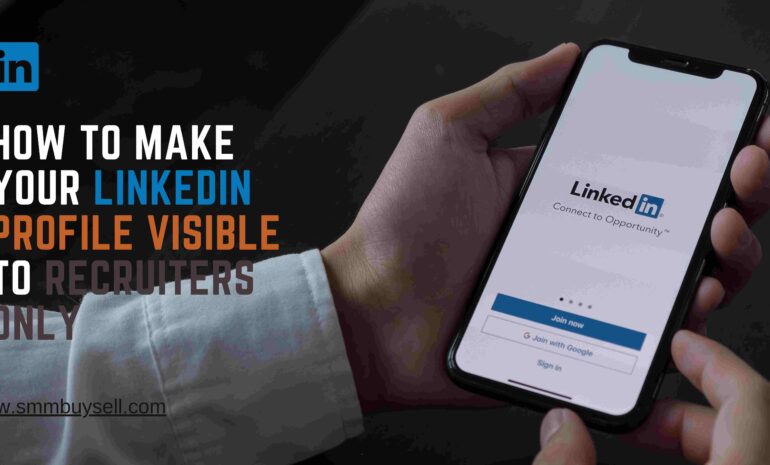According to recent statistics, having a visible LinkedIn profile on Google can significantly enhance your professional online presence and increase your chances of attracting relevant opportunities. A study conducted by Jobvite found that 87% of recruiters use LinkedIn to search for potential candidates.
Moreover, a survey by Jobvite also revealed that 93% of hiring managers review a candidate’s social media profiles, with LinkedIn being the most popular platform. Therefore, it’s crucial to optimize your LinkedIn profile to make it more visible on Google search results.
In this guide, we will provide you with a step-by-step process to help you make your LinkedIn profile stand out and increase its visibility on Google.
step-by-step process of How To Make My LinkedIn Profile Visible on Google
Step 1: Update your LinkedIn profile
To improve the visibility of your LinkedIn profile on Google, it’s crucial to keep your profile updated and optimized.

Follow these steps to ensure your LinkedIn profile stands out:
Completeness and accuracy
Ensure that your LinkedIn profile is complete and contains accurate information. Include details about your professional experience, skills, education, and accomplishments. A comprehensive profile is more likely to appear in search results.
Keyword optimization
Incorporate relevant keywords throughout your LinkedIn profile. Use industry-specific terms and target job position keywords to increase the chances of your profile appearing in relevant search queries. However, make sure to use keywords naturally and avoid excessive keyword stuffing.
Relevance and specificity
Provide relevant and specific information in each section of your profile. Highlight your key achievements, responsibilities, and notable projects. The more specific and detailed your profile is, the better it can attract the attention of both search engines and potential recruiters.
By updating your LinkedIn profile with accurate information, optimizing it with relevant keywords, and providing specific details, you can enhance its visibility on Google and increase your chances of being discovered by professionals in your industry.
Step 2: Customize your public profile URL
To enhance the visibility of your LinkedIn profile on search engines, customizing your public profile URL is a crucial step.
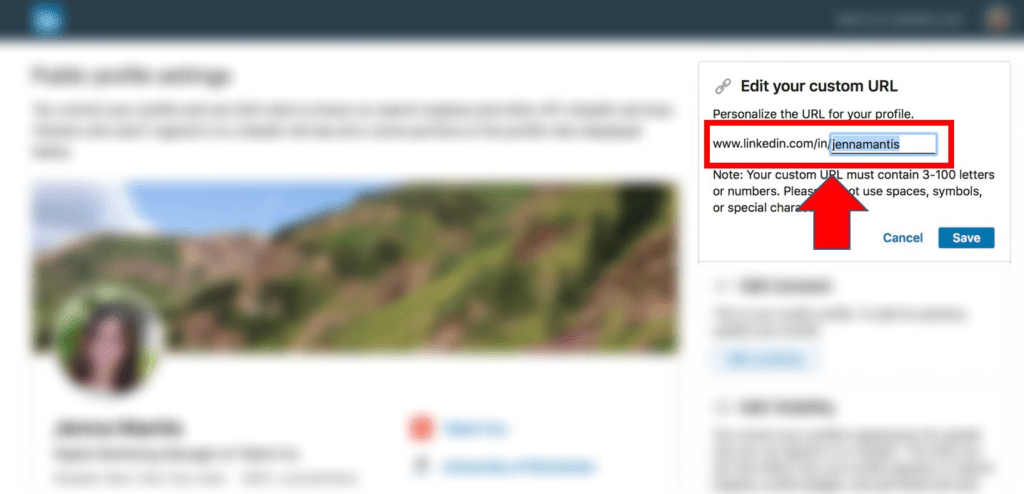
Follow these instructions to make your profile URL more personalized and search engine-friendly:
1. Access your LinkedIn profile settings:
Go to your LinkedIn account and navigate to your profile page. Look for the “Me” icon located in the top right corner of the screen. Click on it and select “Settings & Privacy” from the dropdown menu.
2. Edit your public profile URL:
Within the “Settings & Privacy” section, locate the “Edit your public profile” option. Click on it to access the public profile settings. On the right side of the page, you will see a section called “Edit public profile URL.” Click on the pencil icon next to the URL to make changes.
3. Customize your URL:
In the text box that appears, enter your desired name or a variation of it for your public profile URL. Ideally, use your full name or a combination that is professional and easy to remember. Avoid using special characters or spaces in the URL. Once you have entered your preferred URL, click “Save.”
Customizing your public profile URL to include your name or a variation of it makes it more memorable and increases the likelihood of it appearing in search engine results. By following this step, you improve your profile’s discoverability and visibility on platforms like Google.
step 3: Optimize your profile headline and summary
Your profile headline and summary on LinkedIn play a crucial role in capturing the attention of potential recruiters or employers.
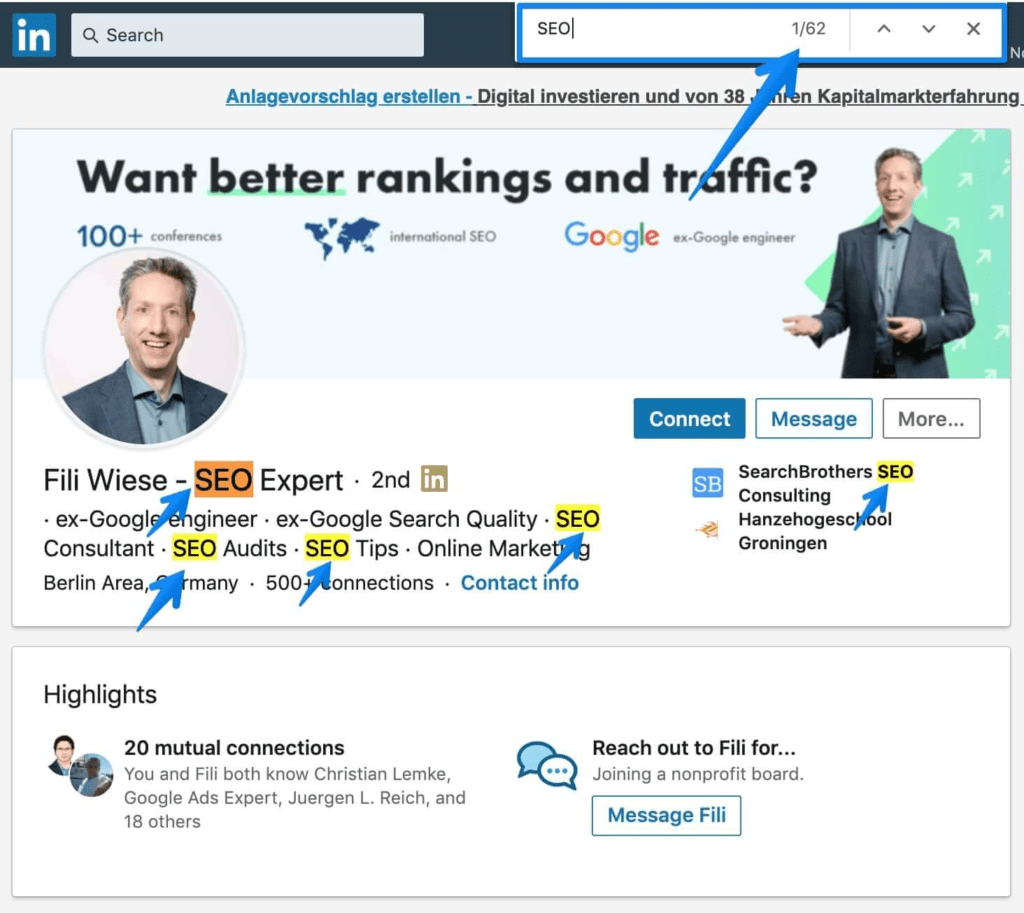
By optimizing these sections, you can effectively showcase your professional identity and increase the visibility of your profile on Google. Here’s how:
1. Craft a compelling and keyword-rich headline:
Your headline should be concise and captivating while accurately representing your professional identity. Use relevant keywords that reflect your skills, expertise, and industry. This helps search engines recognize the relevance of your profile to specific queries.
2. Write a well-written summary:
In your summary, highlight your key skills, experiences, and career goals. Craft a well-written and engaging summary that provides a snapshot of your professional background. Incorporate keywords naturally throughout the summary to improve its visibility in search results.
3. Incorporate relevant keywords:
Identify relevant keywords specific to your industry and profession. Integrate them naturally within your headline and summary. Avoid keyword stuffing and prioritize creating a compelling narrative that accurately represents your professional brand.
By optimizing your profile headline and summary with compelling content and relevant keywords, you can increase the likelihood of your LinkedIn profile appearing prominently in search results on Google.
step 4: Enhance your work experience descriptions
To optimize your LinkedIn profile for increased visibility on Google, it’s crucial to pay attention to how you describe your work experience.
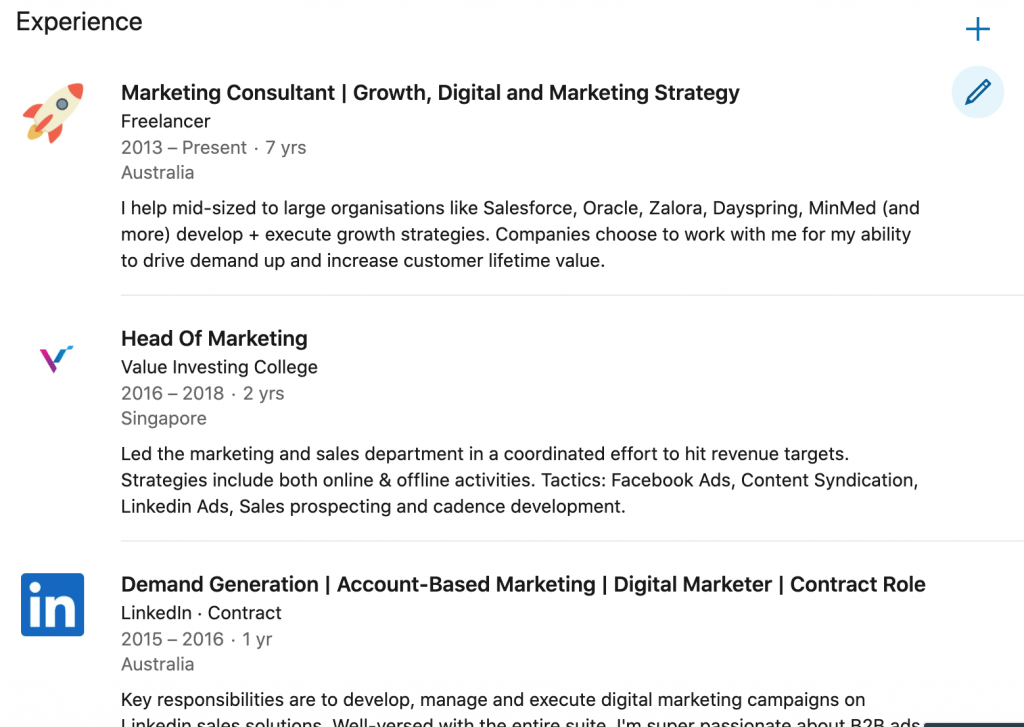
By following these steps, you can effectively enhance your work experience descriptions:
Use concise and specific language
When describing your work experience, aim for clarity and brevity. Use concise language to convey your responsibilities, achievements, and notable projects. Avoid vague or ambiguous terms that may not accurately represent your experience.
Highlight achievements, responsibilities, and notable projects
Focus on showcasing your accomplishments and the impact you made in your previous roles. Emphasize key achievements, such as meeting targets, driving revenue growth, or implementing successful projects. Clearly outline your responsibilities to provide a comprehensive understanding of your role.
Incorporate relevant industry-specific keywords
To enhance your profile’s visibility in search results, incorporate industry-specific keywords in your work experience descriptions. These keywords should be relevant to your profession and align with the specific roles you have held. This will help your profile appear in search queries related to your industry.
By following these guidelines, you can effectively enhance your work experience descriptions on LinkedIn and increase the visibility of your profile on Google.
step 5: Add relevant skills and endorsements
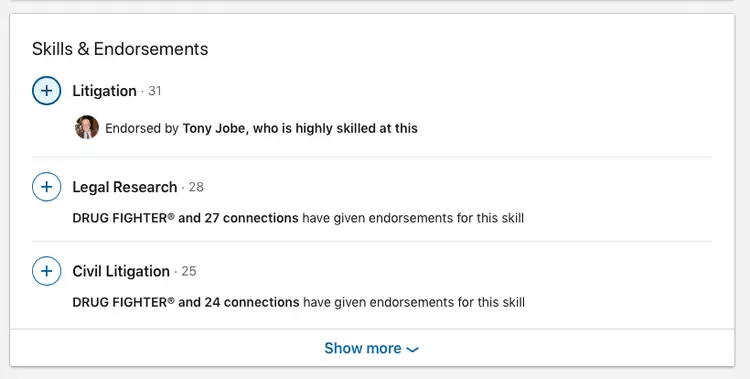
To improve your LinkedIn profile’s visibility on Google, it’s important to highlight your skills and gather endorsements from your connections. Here’s how you can enhance this aspect:
Identify and list key skills
Identify the key skills that are relevant to your industry and profession. Make a list of these skills and include them in your LinkedIn profile’s skills section. Choose skills that accurately represent your expertise and align with the roles you’re targeting.
Request endorsements
Reach out to your connections and politely request endorsements for the skills you’ve listed. Endorsements from others validate your expertise and demonstrate credibility. The more endorsements you receive, the higher your profile’s visibility may be in search rankings.
Enhance credibility and visibility
By adding relevant skills and gathering endorsements, you enhance your profile’s credibility. This can positively impact how search engines perceive your profile and potentially improve its visibility in search rankings. It also helps you stand out to recruiters and others searching for professionals with specific skills.
Remember to regularly update your skills as you acquire new ones or your industry evolves. This ensures that your profile accurately reflects your capabilities and keeps your visibility optimized.
step 6: Publish LinkedIn articles
Publishing articles on LinkedIn is a valuable strategy to enhance your visibility and establish yourself as an authority in your industry.
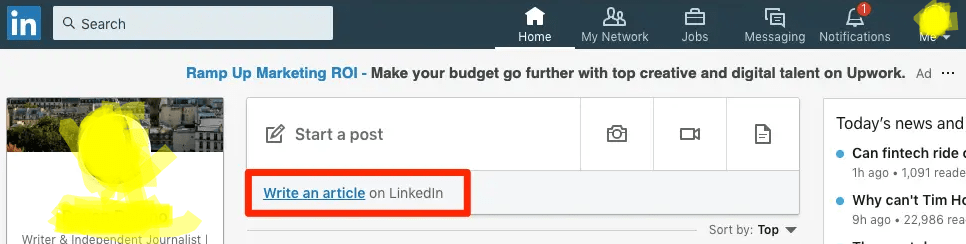
By leveraging LinkedIn’s publishing platform, you can share industry insights, tips, and thought leadership articles. Here’s why it’s beneficial and how to make the most of it:
Establish authority and industry expertise
Publishing articles on LinkedIn allows you to showcase your knowledge and expertise. By sharing valuable content, you position yourself as a credible authority in your field. This can attract the attention of professionals, recruiters, and potential collaborators, increasing your visibility and opportunities.
Improve search engine visibility
LinkedIn articles are indexed by search engines, which means they can appear in search results. By optimizing your articles with relevant keywords and providing high-quality content, you enhance the chances of your articles ranking well in search engine results. This boosts your overall visibility and increases the likelihood of others discovering your LinkedIn profile.
Tips for effective article publishing
- Choose relevant topics: Select topics that align with your industry and target audience’s interests. Focus on providing valuable insights, practical tips, and actionable advice.
- Craft engaging headlines: Create attention-grabbing headlines that entice readers to click and read your articles. Use keywords related to your content to improve searchability.
- Provide quality content: Ensure your articles are well-written, informative, and well-structured. Use subheadings, bullet points, and images to enhance readability.
- Incorporate visuals: Include relevant visuals such as images, infographics, or charts to make your articles visually appealing and more shareable.
- Promote your articles: Share your published articles on other social media platforms, your website, or through email newsletters. This increases their reach and engagement potential.
- Engage with readers: Respond to comments and engage with readers who engage with your articles. This fosters connections and encourages further interaction.
Publishing LinkedIn articles is an effective way to demonstrate your expertise, gain visibility, and improve your search engine presence. By consistently providing valuable content, you can build a strong professional brand and expand your professional network.
step 7: Network and engage
Engaging with your LinkedIn connections and participating in industry-related activities can significantly boost the visibility of your profile.

Here’s how to effectively network and engage on LinkedIn:
1. Connect with industry professionals:
Actively seek out and connect with professionals in your industry. Send personalized connection requests, mentioning shared interests or common connections. Building a strong network expands your reach and increases the likelihood of your profile being viewed by relevant individuals.
2. Participate in industry-related groups:
Join LinkedIn groups that are relevant to your profession or industry. Engage in discussions, share insights, and offer valuable input. Actively participating in groups helps establish your expertise, builds connections, and exposes your profile to a wider audience.
3. Contribute to relevant discussions:
Stay informed about trending topics and discussions within your industry. Comment on posts, share your perspectives and provide helpful insights. By actively contributing to conversations, you increase your visibility and establish yourself as a knowledgeable professional.
4. Share valuable content:
Create and share valuable content, such as articles, blog posts, or industry-related news. Publishing engaging content showcases your expertise and attracts attention to your profile. It also encourages others to engage with your content and increases the likelihood of profile visits.
Networking and engaging on LinkedIn are powerful strategies to increase the visibility of your profile. By actively connecting with professionals, participating in groups, contributing to discussions, and sharing valuable content, you can expand your network, establish your professional presence, and enhance the visibility of your LinkedIn profile.
step 8: Share multimedia content
To enhance the visibility of your LinkedIn profile on Google, consider sharing multimedia content that adds depth and engagement to your profile.
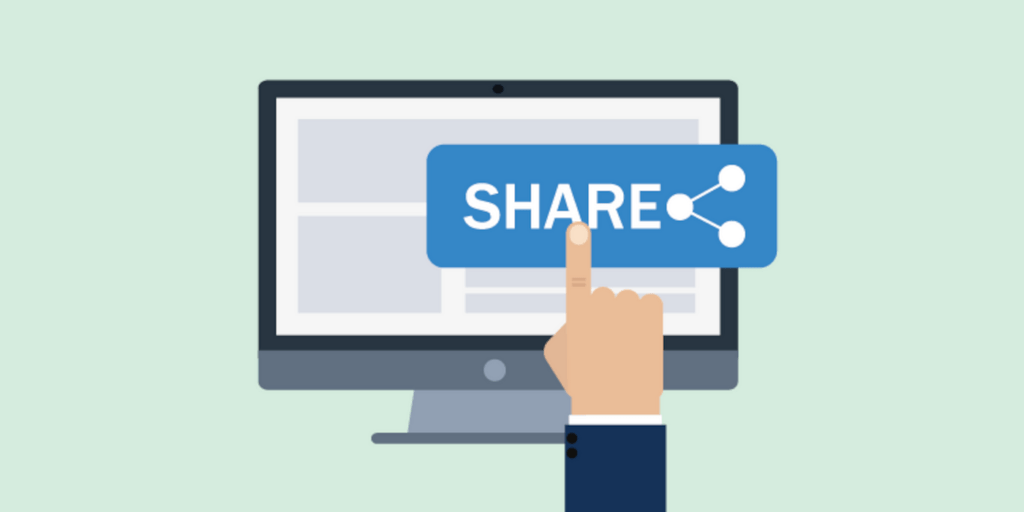
By incorporating presentations, videos, or portfolios, you can make your profile more visually appealing and increase its chances of appearing in search results.
Upload presentations
Create and upload professional presentations that showcase your expertise, projects, or industry insights. Use visually appealing designs and include relevant information that highlights your skills and accomplishments.
Include videos
Integrate videos into your LinkedIn profile to provide a dynamic and interactive experience for visitors. Share videos that demonstrate your skills, give a glimpse into your work, or feature testimonials from clients or colleagues.
Showcase portfolios
If applicable to your profession, share portfolios that exhibit your best work samples. This can include design projects, writing samples, case studies, or any other relevant materials that showcase your capabilities and accomplishments.
By incorporating multimedia content, you can make your LinkedIn profile more engaging and captivating, attracting the attention of both recruiters and potential connections. These visual elements increase the likelihood of your profile appearing in search results, helping to improve your visibility on Google.
Step 9: Enable public profile visibility
To enhance the visibility of your LinkedIn profile on search engines like Google, it is crucial to enable public profile visibility.
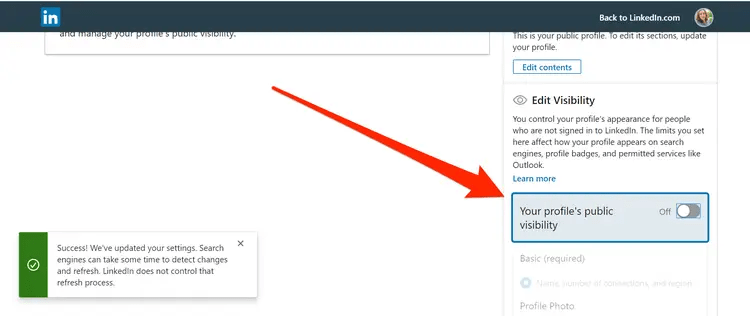
By making your profile public, you allow search engines to index and display your profile in search results. Here’s how to do it:
1. Access LinkedIn settings:
Log in to your LinkedIn account and click on your profile picture at the top right corner of the page. From the dropdown menu, select “Settings & Privacy.”
2. Adjust privacy settings:
Within the “Settings & Privacy” section, navigate to the “Privacy” tab. Look for the “Edit your public profile” option and click on it.
3. Set profile visibility:
In the “Edit your public profile” section, ensure that the toggle switch is set to “Public” for visibility. This allows search engines to index and display your profile.
4. Review public profile:
Take a moment to review how your public profile appears to others. LinkedIn provides a preview of your public profile, showcasing what information is visible to the public.
By enabling public profile visibility, you expand the reach of your LinkedIn profile, making it more accessible to search engines and increasing the chances of appearing in relevant search results.
step 10: Share your LinkedIn profile across platforms
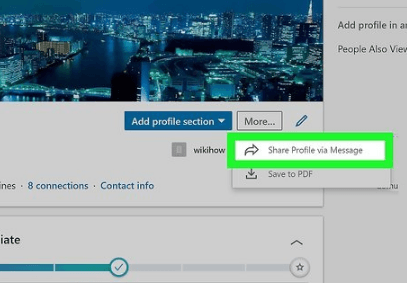
Promoting your LinkedIn profile across various platforms can significantly increase its visibility and attract more visitors. Here’s how to share your LinkedIn profile effectively:
1. Website and Blog:
Include a prominent link to your LinkedIn profile on your website or blog. This can be done by adding a LinkedIn icon or button that redirects visitors to your profile. Additionally, consider incorporating your LinkedIn profile URL in your website’s footer or “About Me” section.
2. Business Cards:
Print your LinkedIn profile URL on your business cards. This allows people you meet in professional settings to easily access your profile and connect with you online. Ensure that the URL is clear and readable, making it convenient for recipients to find and visit your LinkedIn profile.
3. Professional Platforms:
Take advantage of other professional platforms you use, such as online portfolios, industry-specific websites, or forums. Incorporate your LinkedIn profile URL into your profiles on these platforms to encourage cross-promotion and improve your profile’s visibility among relevant audiences.
Sharing your LinkedIn profile across multiple platforms maximizes exposure and increases the likelihood of being discovered by potential connections and employers. By leveraging these opportunities, you can drive more traffic to your LinkedIn profile and enhance its visibility on search engines.
In conclusion, making your LinkedIn profile visible on Google requires a strategic approach and consistent effort. By following the step-by-step process outlined above, including updating your profile, optimizing your content with relevant keywords, sharing multimedia content, and promoting your profile across platforms, you can improve its visibility in Google search results.
Remember to regularly update your profile, engage with your network, and leverage LinkedIn’s publishing platform to establish yourself as an industry expert. By implementing these strategies, you can enhance your online presence, attract more visitors to your LinkedIn profile, and increase your chances of connecting with relevant opportunities.