Downloading videos from Facebook comments has become a popular practice among users seeking to save and share engaging content.
According to recent statistics provided by Social Insider, approximately 350 million photos are uploaded daily on Facebook, with a significant portion of them being videos. However, the process of downloading videos directly from comments can be somewhat challenging for many users.
In this guide, we will explore effective methods and tools that enable you to easily download videos from Facebook comments, allowing you to keep and enjoy those captivating moments beyond the confines of the platform.
Method 1: Using a Browser Extension (Video Downloader Plus)
Downloading videos from Facebook comments becomes a seamless process when utilizing a reliable browser extension like “Video Downloader Plus.”
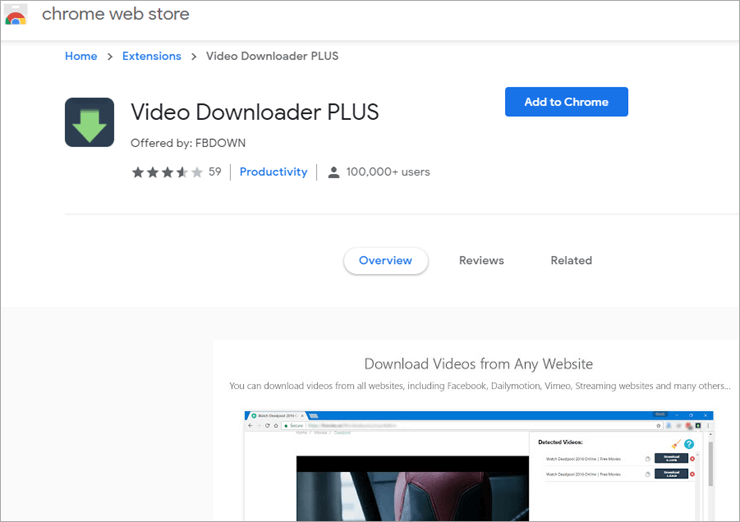
This method offers convenience and ease of use, allowing you to save videos directly from Facebook comments with just a few simple steps.
Step 1: Install the Browser Extension
To begin, install the “Video Downloader Plus” extension on your preferred web browser. This extension is available for popular browsers like Chrome, Firefox, and others.
Visit the respective extension store for your browser and follow the installation instructions.
Step 2: Find the Desired Video in the Comment
Open Facebook in your web browser and locate the comment that contains the video you want to download. Ensure that the video is visible within the comment and fully loaded before proceeding to the next step.
Step 3: Initiate the Download Process
Right-click on the video within the comment. A context menu will appear with several options. From the available options, select “Download Video” or a similar command provided by the Video Downloader Plus extension.
Step 4: Choose Video Quality and Save Location
After selecting the “Download Video” option, a new window or dialog box will appear. This window allows you to choose the desired video quality (if available in multiple resolutions) and specify the location on your device where you want to save the video.
Step 5: Initiate the Download
Once you have selected the video quality and specified the save location, click the “Save” or “Download” button to start the video downloading process.
The extension will then fetch the video from the comment and save it to the designated location on your device.
By following these steps, you can effectively use the “Video Downloader Plus” browser extension to download videos from Facebook comments hassle-free. Remember to respect copyright laws and obtain proper permission for sharing or using downloaded videos in any public or commercial capacity.
Method 2: Using Online Video Downloading Websites
Online video-downloading websites provide a convenient way to download videos from Facebook comments.
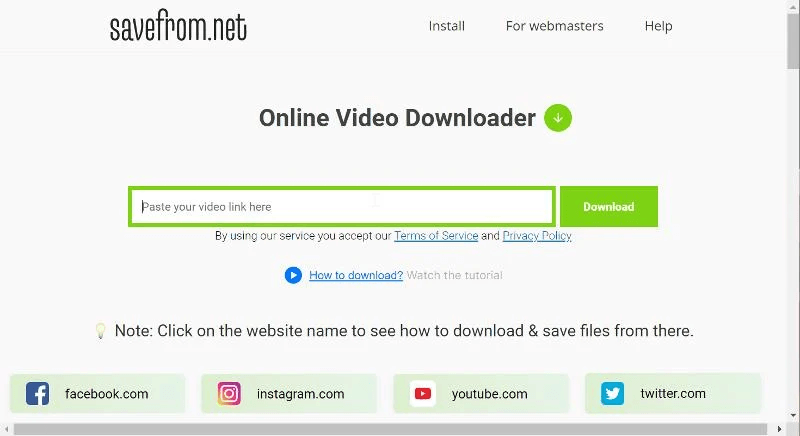
Here, we will explore the step-by-step process of using these websites to download your desired videos.
Step 1: Find the Facebook Comment Video
First, locate the specific Facebook comment that contains the video you want to download. Ensure that the video is fully loaded and ready to play.
Step 2: Copy the Video URL
Right-click on the video and select “Copy video URL” or “Copy video link address” from the context menu. This will copy the URL of the video to your clipboard.
Step 3: Visit an Online Video Downloading Website
Open a new tab in your web browser and visit a reliable online video-downloading website. Examples of such websites include “SaveFrom.net” and “KeepVid”.
These platforms are designed to extract video content from various sources, including Facebook.
Step 4: Paste the Video URL
On the online video downloading website, you will typically find a field or box where you can paste the video URL. Right-click in the field and select “Paste” to insert the copied video URL.
Step 5: Initiate the Download
Once you have pasted the video URL, look for a “Download” or similar button next to the URL field. Click on this button to initiate the video download process.
Step 6: Select Video Quality and Download
After clicking the download button, you will be presented with a list of available video quality options. Choose the desired quality for your downloaded video.
Keep in mind that higher-quality videos tend to have larger file sizes. Once you have made your selection, click the “Download” button again to start the video download.
Method 3: Using Facebook Video Downloader Apps
Using dedicated Facebook Video Downloader apps is another convenient method to download videos from Facebook comments.
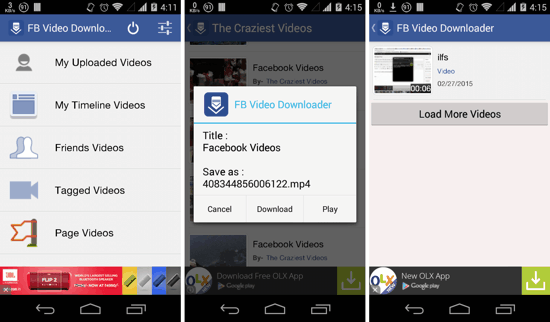
These apps are specifically designed to extract and save videos from the platform. Let’s explore the steps involved in this process.
Step 1: Find a Reliable Video Downloader App
First, you need to search for a reputable Facebook Video Downloader app on your device’s app store. Look for apps that have positive reviews, high ratings, and a good track record for functionality and user experience.
Step 2: Install and Launch the App
Once you’ve chosen a suitable app, download and install it on your mobile device. Launch the app once the installation is complete.
Step 3: Locate the Desired Video Comment
Open the Facebook app on your device and navigate to the comment containing the video you want to download. Ensure that the video is fully loaded and ready to be played.
Step 4: Use the Video Downloader App
Return to the Facebook Video Downloader app and follow the specific instructions provided by the app to download the video.
The steps may vary slightly depending on the app you’ve chosen, but typically involve the following:
- Copy the URL of the video from the Facebook comment.
- Paste the URL into the designated field within the app.
- Choose the desired video quality or format, if applicable.
- Initiate the video download process by tapping the appropriate button or option.
Step 5: Access the Downloaded Video
Once the download is complete, the video will be saved on your device. Most video downloader apps have a dedicated folder or gallery where the downloaded videos are stored.
You can typically access the downloaded video through the app itself or by navigating to the designated folder in your device’s file manager.
Using a dedicated Facebook Video Downloader app simplifies the process of downloading videos from comments. By following the steps provided by the app, you can quickly and easily save the desired video to your device for offline viewing or sharing. However, be cautious while selecting a video downloader app, and ensure that it is from a reputable source to avoid any potential security risks.
In conclusion, there are several methods available for downloading videos from Facebook comments. Whether you choose to use a browser extension, online video-downloading websites, or dedicated Facebook Video Downloader apps, each method offers a way to save and access videos that catch your interest.
Remember to respect copyright laws and obtain proper permissions when downloading and sharing videos from Facebook comments. Select a method that suits your preference and device, and follow the step-by-step instructions provided to successfully download and enjoy videos beyond the Facebook platform.


