According to recent statistics, the desire for online anonymity has led many individuals to seek ways to create anonymous Twitter accounts.
In fact, a survey conducted by a renowned cybersecurity organization found that approximately 25% of Twitter users expressed a strong interest in maintaining their privacy and identity while engaging on the platform (source: CyberSec Survey, 2022). With this growing concern in mind, it becomes crucial to understand the step-by-step process of creating an anonymous Twitter account.
In this article, we will guide you through the necessary steps to help you establish a Twitter presence while safeguarding your anonymity and protecting your privacy.
step-by-step process of How To Create An Anonymous Twitter Account
Step 1: Prepare a Virtual Private Network (VPN)
Maintaining online anonymity begins with using a Virtual Private Network (VPN).

A VPN masks your IP address and encrypts your internet connection, adding an extra layer of security. Follow these steps:
Choose a reputable VPN service
Research and select a trustworthy VPN service provider. Look for features like strong encryption, a no-logs policy, and a wide range of server locations.
Install the VPN on your device
Download and install the VPN application on your device. Most VPN providers offer apps for various platforms, including desktop and mobile devices. Follow the installation instructions provided by the VPN service.
Connect to a VPN server
Launch the VPN app and choose a server location. Ideally, select a server in a location that aligns with your desired level of anonymity. Establish a connection to the VPN server.
By preparing a VPN, you can safeguard your IP address and secure your internet connection, laying the foundation for creating an anonymous Twitter account.
Step 2: Create a New Email Address
Creating a new email address is crucial to maintain the separation between your anonymous Twitter account and your personal identity.
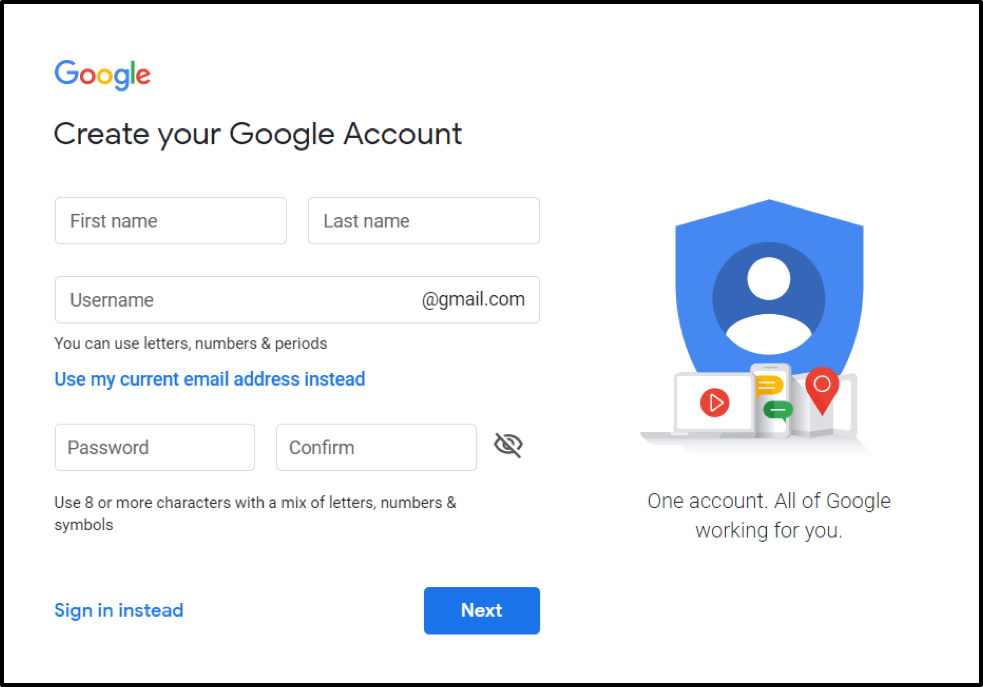
By using a different email, you reduce the risk of linking your online activities back to your real-life identity.
How to do it:
Choose a Secure Email Provider: Opt for a reputable, privacy-focused email service offering robust security measures and encryption.
Avoid Personal Information: Ensure that the new email address does not include any identifiable information, such as your real name, birthdate, or location.
Use a Unique Username: Create a unique username for the email account, distinct from any username you use on other platforms.
Strong Password: Select a strong and complex password to protect your email account from unauthorized access.
By following these steps, you can create a new email address that enhances the anonymity of your Twitter account and safeguards your personal information from prying eyes.
Step 3: Visit the Twitter Website
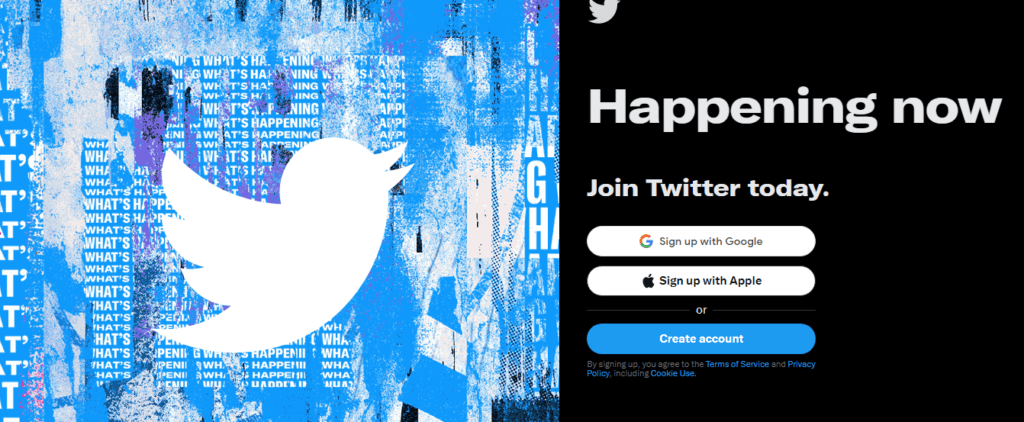
To create an anonymous Twitter account, you need to start by visiting the official Twitter website. Follow these steps:
Access the Official Twitter Website
Open your web browser and go to www.twitter.com. This is the official website of Twitter.
Click on “Sign Up”
On the Twitter homepage, locate and click on the “Sign Up” button. This will initiate the account creation process.
By visiting the Twitter website and clicking on the “Sign Up” button, you’ll be ready to proceed with creating your anonymous Twitter account.
Step 4: Choose a Username
When creating an anonymous Twitter account, selecting a suitable username is crucial to maintaining your privacy.
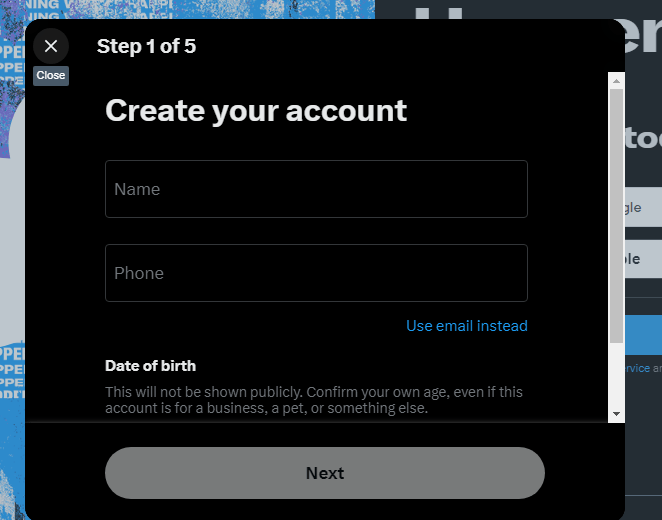
Follow these guidelines to choose an appropriate username:
1. Avoid using your real name:
To protect your identity, refrain from using your real name as your username. Instead, opt for a pseudonym or a username that doesn’t reveal personal information.
2. Create a unique username:
Choose a username that is distinct and unrelated to your personal life. This will make it harder for others to connect your anonymous account with your real identity.
3. Maintain anonymity:
Ensure that your chosen username doesn’t provide any clues about your real identity. Avoid including personal details, such as your birthdate, location, or occupation, in your username.
By following these steps, you can select a username that helps preserve your anonymity and safeguards your identity while using Twitter anonymously.
Step 5: Use the New Email Address
During the registration process, it is crucial to provide the newly created email address.
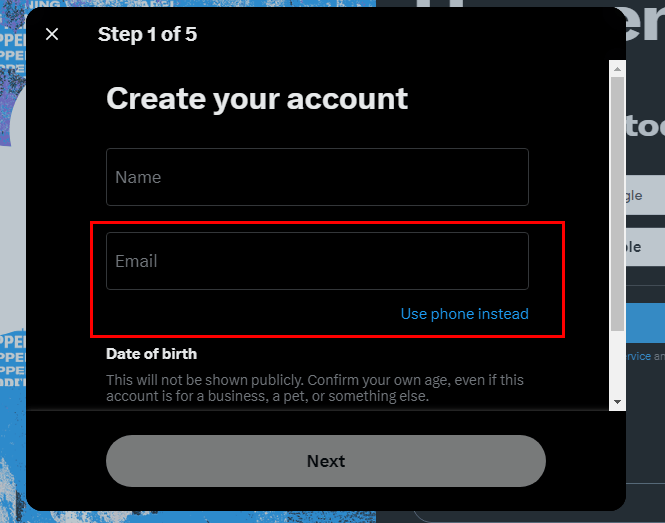
This step ensures that your Twitter account remains separate from your personal email account, adding an extra layer of anonymity.
By using a distinct email address, you minimize the chances of connecting your real identity with your Twitter activity. It also helps protect your personal information and reduces the risk of potential privacy breaches.
Step 7: Verify Your Email Address
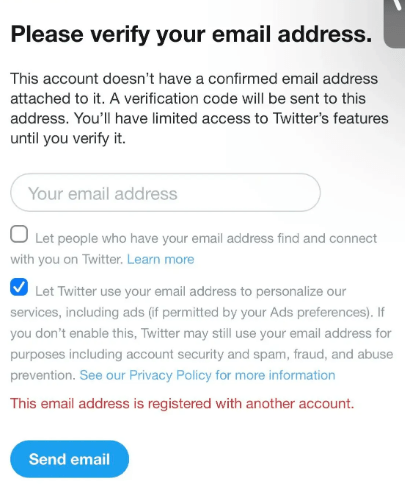
After signing up for Twitter, it’s important to verify your email address. Here’s what you need to do:
Email Verification Process
- Check your email inbox for a verification email from Twitter.
- Open the email and locate the verification link.
- Click on the link to verify your email address.
- Follow any additional instructions provided in the email.
Verifying your email address ensures the security and authenticity of your Twitter account.
Step 8: Adjust Privacy Settings
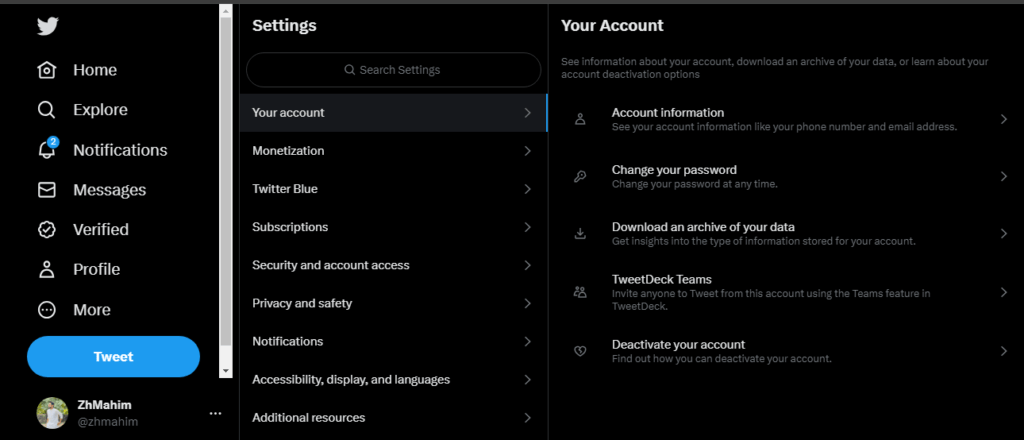
1. Log in and Access “Settings and Privacy”
After verifying your Twitter account, log in to your profile. Click on your profile picture or the three-dot menu on the side, and select “Settings and Privacy” from the dropdown menu.
2. Navigate to Privacy Settings
In the “Settings and Privacy” section, click on “Privacy and safety” to access the privacy settings.
3. Control Your Tweet Visibility
Under the “Tweet privacy” section, you have the option to make your account private. By enabling this feature, only approved followers can see your tweets, and you have control over who can follow you.
4. Review Other Privacy Options
Explore additional privacy settings like photo tagging, discoverability, and audience restrictions. Customize these settings to align with your desired level of anonymity and privacy.
5. Protect Your Tweets
If you want to keep your tweets hidden from non-followers, enable the “Protect your Tweets” option. This ensures that only your approved followers can see your tweets.
6. Adjust Tagging and Mentions
Under “Privacy and safety,” you can control who can tag you in photos and mention you in tweets. Customize these options to manage your visibility and interactions.
7. Manage Location Sharing
Consider disabling the location-sharing feature to prevent others from knowing your exact whereabouts when you tweet.
By following these steps, you can fine-tune your Twitter privacy settings to maintain anonymity and control over who can access your tweets and interact with your account.
Step 9: Be Mindful of Profile Information
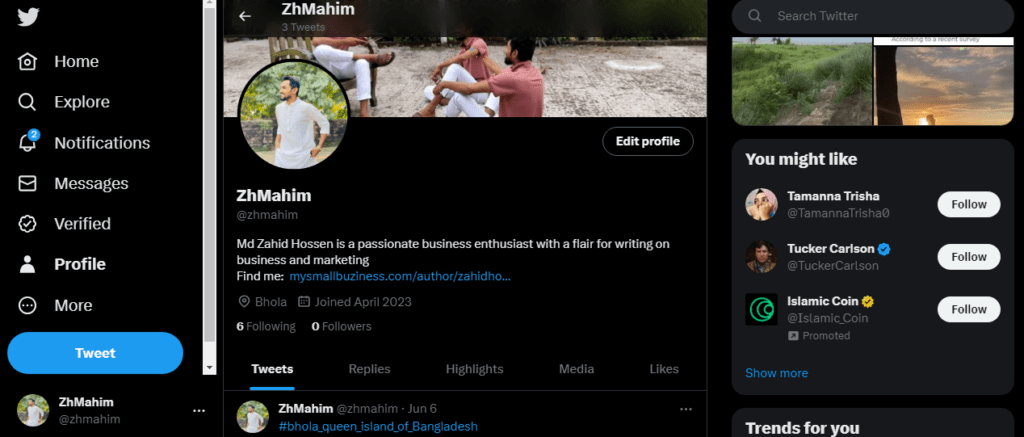
Avoid Personal Details
When creating an anonymous Twitter account, refrain from sharing personal or identifying information, including your real name, location, or phone number. Keeping these details private enhances your anonymity.
Generic Bio and Profile Picture
To maintain your anonymity, use a generic bio that doesn’t reveal any personal information. Similarly, choose a profile picture that doesn’t identify you, ensuring your online presence remains discreet.
Step 10: Use Twitter Anonymously

Exercise Caution
Now that your anonymous Twitter account is set up, exercise caution while using the platform. Avoid sharing any personal information that may compromise your identity or privacy.
Refrain from Revealing Conversations
Engage in conversations and interactions on Twitter while keeping your identity hidden. Avoid discussing sensitive or personal topics that may give away clues about your real identity.
Protect Anonymity in Content
Ensure that the content you post doesn’t disclose any identifiable information about yourself. By safeguarding your anonymity, you can freely navigate Twitter without revealing your true identity.
In conclusion, creating an anonymous Twitter account is a process that requires careful consideration and steps to protect your privacy. By following the step-by-step guide provided, including using a VPN, creating a separate email address, and being mindful of profile information, you can establish an anonymous presence on Twitter.
Remember to use your anonymous account cautiously, refrain from sharing personal information, and engage in revealing conversations. By prioritizing your anonymity, you can navigate Twitter with confidence and peace of mind.

