According to recent statistics from Social Media Today, YouTube Shorts has emerged as a rapidly growing platform for short-form video content, with over 6.5 billion daily views.
With its skyrocketing popularity, it’s no wonder creators and viewers are seeking ways to save these magnetic clips for later enjoyment.
In this comprehensive guide, we will provide you with a step-by-step approach to saving YouTube Shorts, ensuring you never miss out on the most entertaining and engaging short videos.
step-by-step guide: How To Save YouTube Shorts
Step 1: Access the YouTube Platform

Open the YouTube app on your mobile device or go to the YouTube website WWW.YOUTUBE.COM on your computer’s browser.
Step 2: Find the Desired YouTube Short
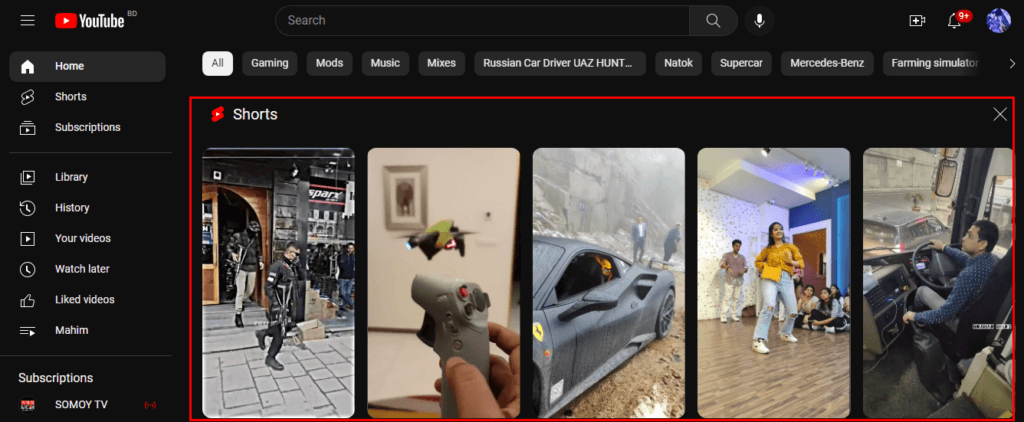
Navigate to the Shorts section on YouTube or use the search bar to locate the specific YouTube Short video you want to save.
Step 3: Copy the Video Link
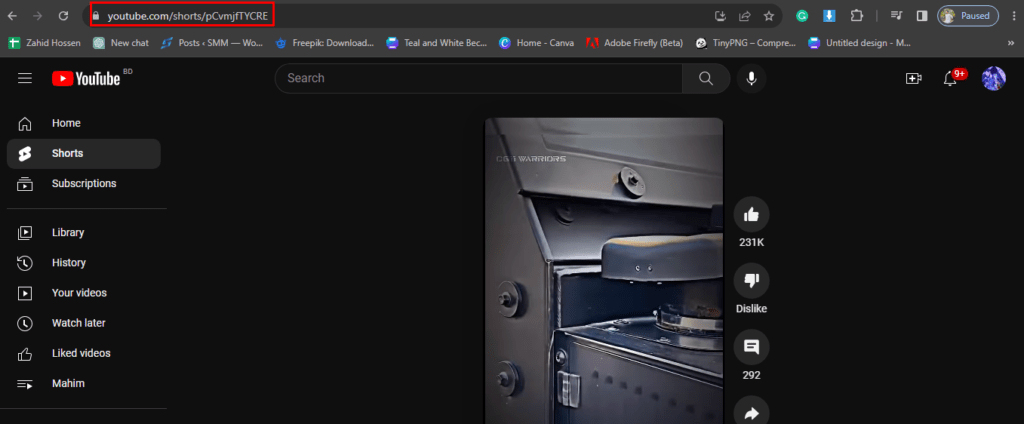
Tap the Share button within the YouTube Short video and select the “Copy link” or “Copy URL” option to copy the video link to your device’s clipboard.
Step 4: Visit a YouTube Shorts Downloader Website
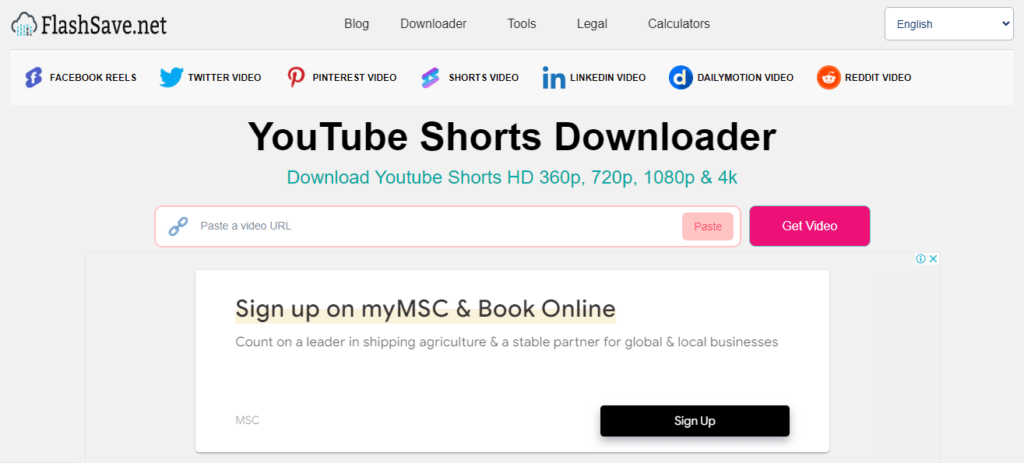
Using your preferred web browser, search for a reputable YouTube Shorts downloader website that allows you to download videos from YouTube Shorts.
Step 5: Paste the Video Link
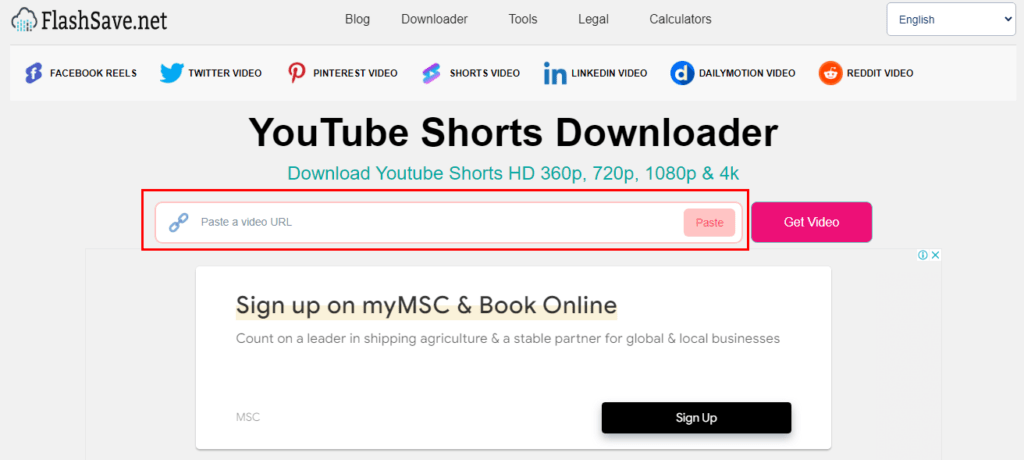
On the YouTube Shorts downloader website, find the designated input field and paste the copied video link by pressing “Ctrl+V” (Windows) or “Command+V” (Mac).
Step 6: Select Download Format and Quality
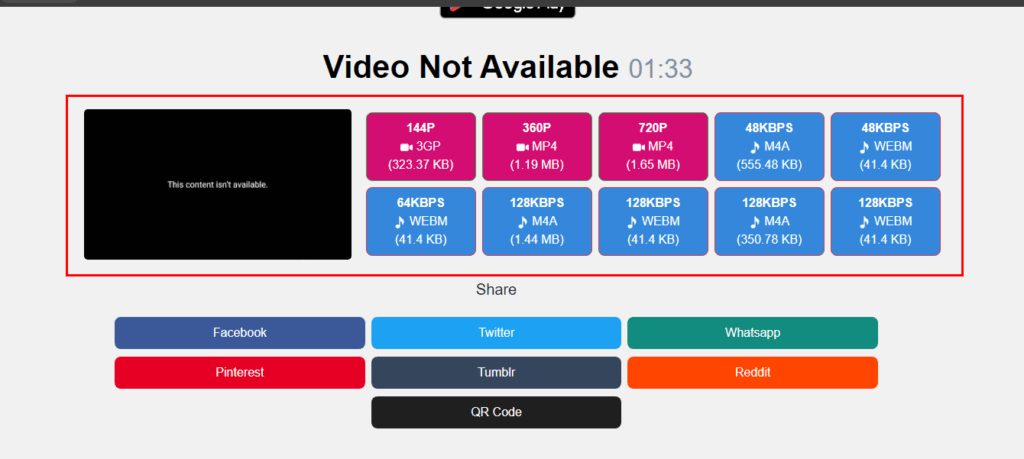
Choose the desired format (e.g., MP4) and select the preferred quality (e.g., 720p, 1080p) for the downloaded YouTube Short video. Some downloader websites may provide additional options.
Step 7: Initiate the Download
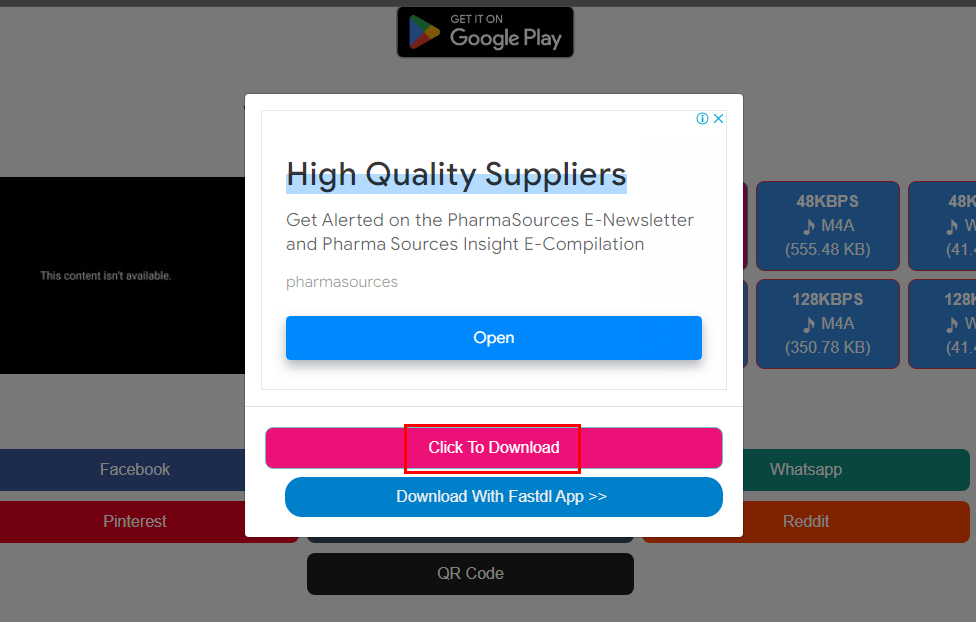
Look for a “Download” or similar button on the YouTube Shorts downloader website and click it to initiate the download process.
Step 8: Save the Video to Your Device

Once the download is complete, you will likely be prompted to save the YouTube Short video to a specific location on your device. Select a suitable folder or directory and click “Save” to store the video.
Remember to follow copyright laws and YouTube’s terms of service when downloading and using YouTube Shorts content. Ensure that you use downloaded videos responsibly and for personal use only.
In conclusion, saving YouTube Shorts is a straightforward process that allows you to preserve your favorite short-form videos for offline viewing or sharing. By following the step-by-step guide provided, you can easily copy the video link, use a YouTube Shorts downloader website to download the video, select the desired format and quality, and save it to your device.
Remember to always respect copyright laws and use the downloaded content responsibly and for personal use only. With the ability to save YouTube Shorts, you can ensure that you never miss out on the captivating and entertaining content that the platform has to offer. Start saving your favorite YouTube Shorts today and enjoy them at your convenience.
