According to recent statistics from YouTube, changing your channel name can be a crucial step in rebranding and attracting a wider audience.
With over 2 billion monthly active users and more than 500 hours of video content uploaded every minute, having a distinctive channel name can help you stand out in this competitive digital landscape.
In this guide, we will provide you with a step-by-step process to change your YouTube channel name, ensuring that you can effectively reposition your brand and connect with your desired viewers. So, let’s dive in and explore the necessary steps for changing your YouTube channel name, ensuring a seamless transition.
step-by-step guide: How To Change A YouTube Channel Name
Step 1: Sign in to your YouTube account
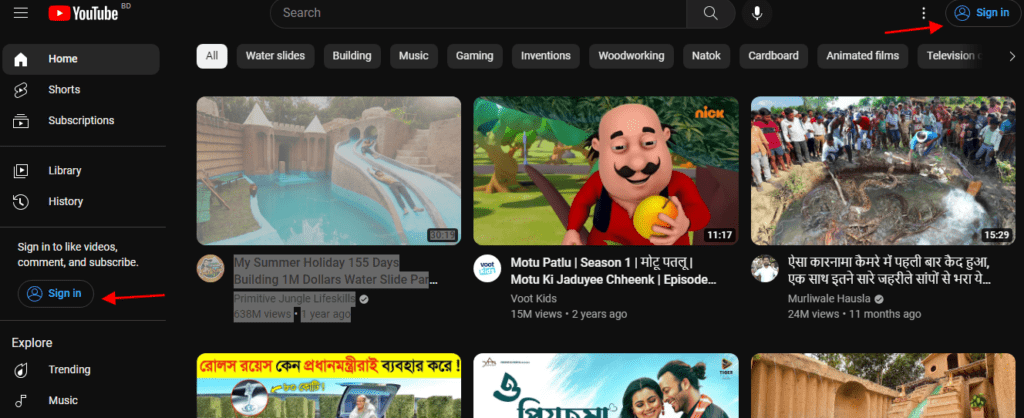
- Visit www.youtube.com and sign in using your Google account associated with your YouTube channel.
Step 2: Access YouTube Studio
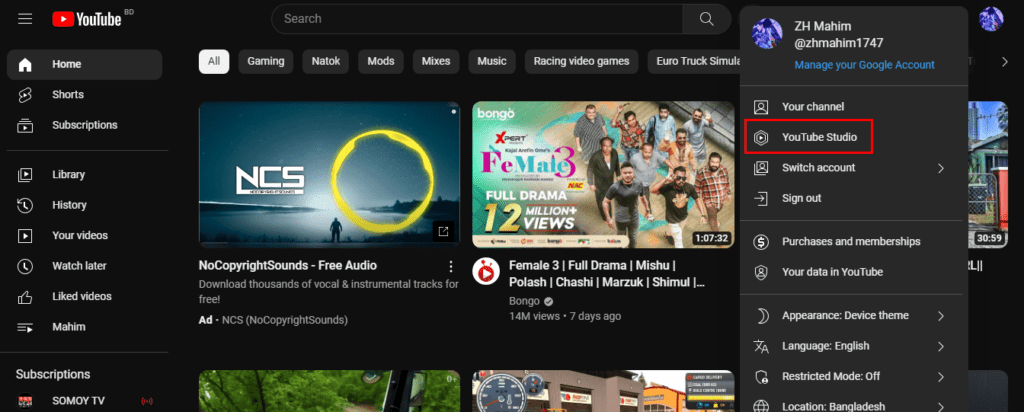
- Click on your profile picture in the top-right corner of the YouTube homepage.
- From the dropdown menu, select “YouTube Studio” to access the dashboard.
Step 3: Go to Customization settings
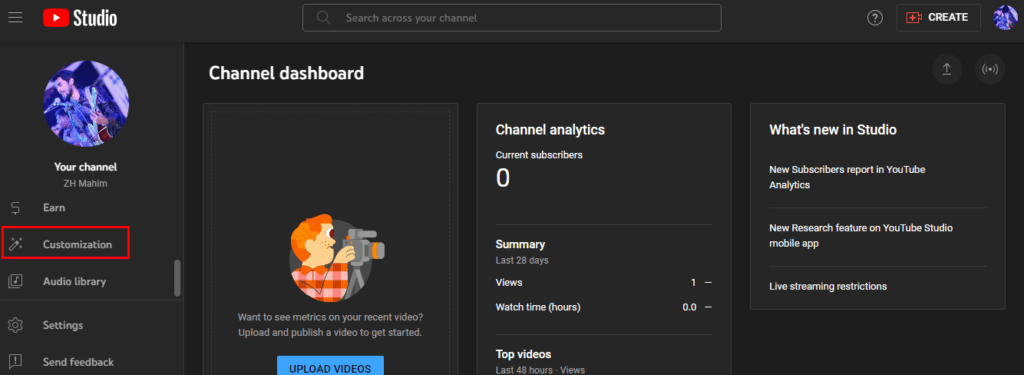
- Look for the “Settings” option in the left-hand sidebar within YouTube Studio.
- Click on “Settings” and then select “Channel” from the expanded menu.
- Under the Channel settings, choose “Basic info”.
Step 4: Edit your channel name
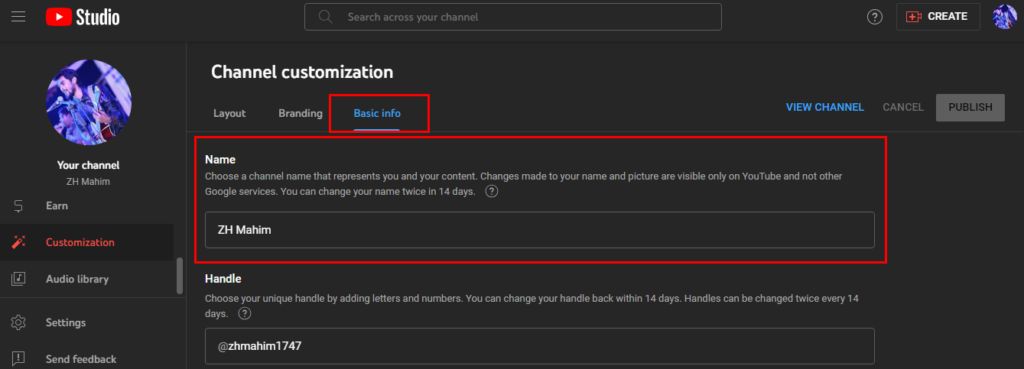
- On the “Basic info” page, locate your current channel name displayed at the top.
- Click on the pencil icon next to the channel name to edit it.
Step 5: Enter a new channel name
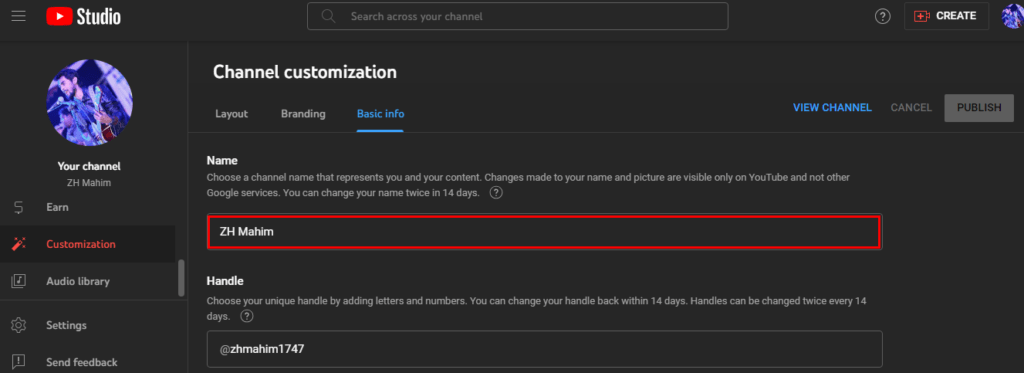
- In the provided text field, enter the desired new channel name.
- Ensure that the new name complies with YouTube’s guidelines and accurately represents your brand or content.
Step 6: Save your changes
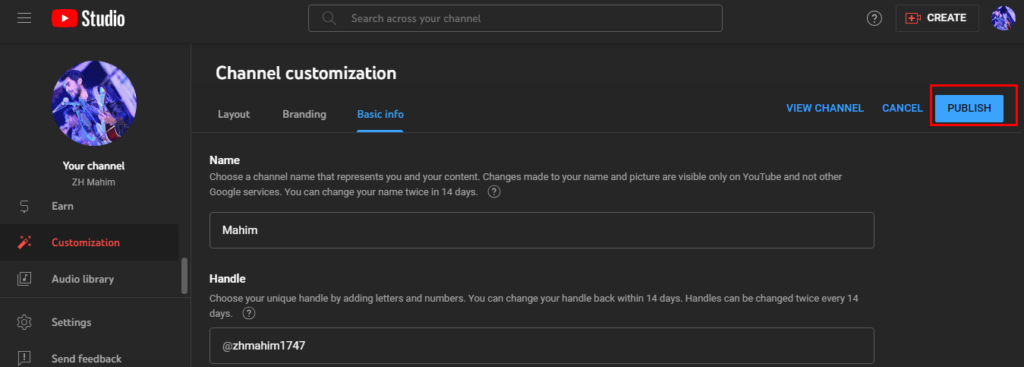
- Review the new channel name to verify its correctness.
- Once satisfied, click on the “Publish” button to save your changes.
- YouTube may prompt you to confirm your decision before proceeding.
Step 7: Wait for the update
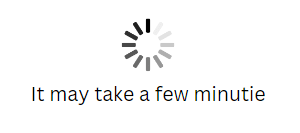
- YouTube will process your channel name change, which might take a few minutes.
- During this time, you may notice your channel name appearing differently in certain areas.
In conclusion, changing your YouTube channel name is a simple yet significant step in rebranding and attracting a wider audience. By following the step-by-step process outlined above, you can easily update your channel name and ensure it reflects your brand or content accurately.
Remember that a well-chosen channel name can make a lasting impression and help you stand out in the competitive YouTube landscape. So, go ahead and make the necessary changes to your channel name, and enjoy connecting with your desired viewers in a more engaging and effective way. Best of luck with your YouTube journey!
