According to recent statistics from Statista, Instagram, one of the leading social media platforms, reported a user base of over 1 billion active monthly users as of January 2021.
With its diverse features, Instagram has evolved into a dynamic platform where users can share various forms of content, including photos, videos, and most notably, Instagram Reels. As the popularity of Reels continues to surge, it’s crucial for users to have a comprehensive understanding of its functionalities.
In this guide, we will provide a step-by-step explanation of how to turn off sound on Instagram Reels, ensuring a seamless and customizable viewing experience. So, let’s delve into the process and master the art of controlling audio on Instagram Reels.
step-by-step process of How To Turn Sound Off On Instagram Reels
Step 1: Launch the Instagram app
Open the Instagram app on your smartphone or tablet. Make sure that you are logged in to your Instagram account.
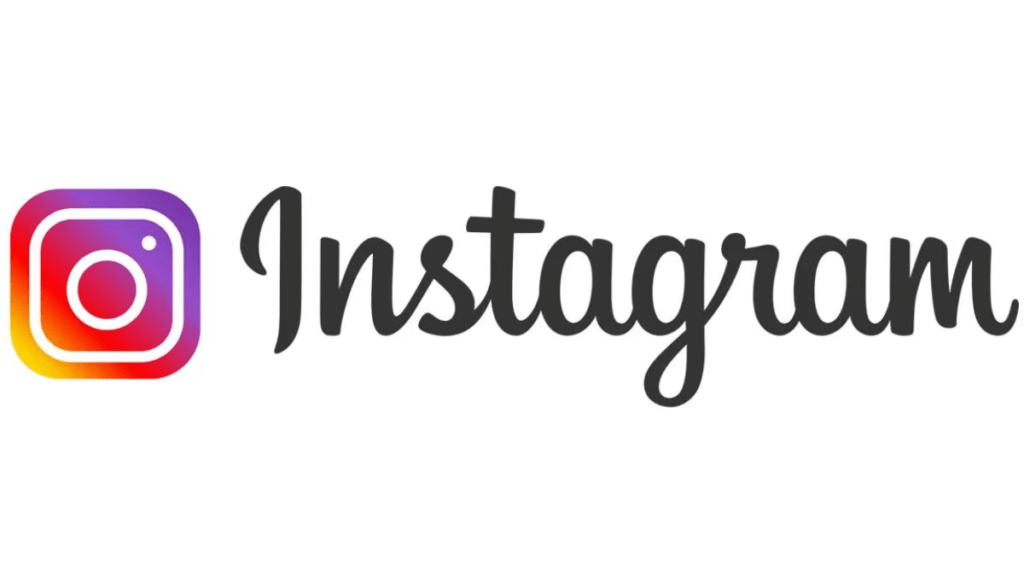
This will give you access to all the features and settings within the app.
Here’s how to launch the Instagram app:
- Locate the Instagram app icon on your device’s home screen or app drawer.
- Tap on the app icon to open the Instagram app.
- If prompted, enter your Instagram login credentials (username and password) to log in to your account.
Logging in to your Instagram account is essential to access and customize various settings, including sound controls for Instagram Reels.
Step 2: Navigate to the Reels section
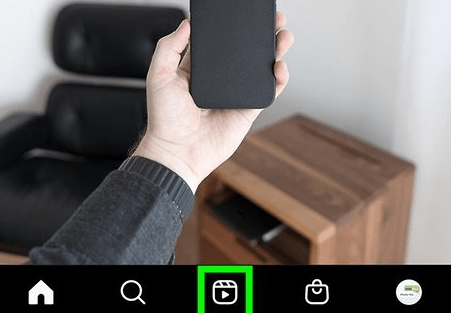
To begin, follow these steps to access the Reels section on Instagram:
Tap on the magnifying glass icon
Locate the magnifying glass icon at the bottom of the screen in the Instagram app. Tap on it to open the Explore page.
Select the “Reels” option
Within the Explore page, you will find various options at the bottom of the screen. Look for the “Reels” option and tap on it. This action will take you to the dedicated Reels section.
By successfully completing these steps, you will have entered the Reels section on Instagram, ready to explore and interact with the available Reels content.
Step 3: Choose a Reel
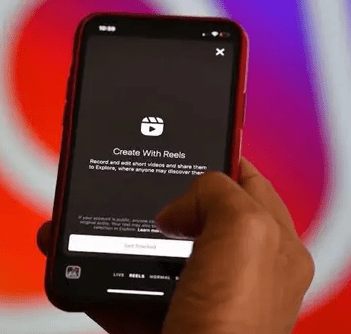
Once you’re in the Reels section, it’s time to find the specific video you want to watch. Here’s how:
Browse through the Reels
Swipe up or down on your screen to scroll through the Reels. This action will allow you to explore various videos created by different Instagram users.
Select the desired video
When you come across a Reel that catches your interest, tap on it to select and play the video. The Reel will expand to fill your screen, ready for viewing.
By following these steps, you can easily browse through the Reels and select the specific video you want to watch on Instagram.
Step 4: Tap on the video
Once you’ve selected a Reel, tap on the video to start playing it.
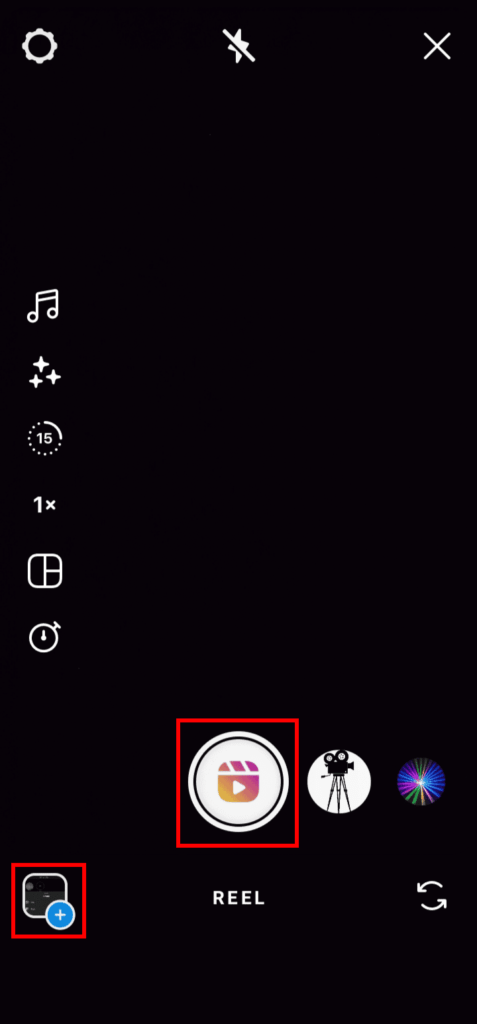
The video will expand to fill your screen, providing a more immersive viewing experience.
Expanding the Reel
When you tap on the video, it will enlarge, occupying the entire screen of your device. This allows you to focus solely on the content of the Reel without any distractions.
Playback Controls
After tapping on the video, you can use various playback controls to interact with the Reel. These controls include pausing, resuming, rewinding, and forwarding the video, depending on your preferences.
By tapping on the video and expanding it, you can engage with the Reel effectively and fully immerse yourself in the content being shared.
step 5: Locate the sound icon
When you’re watching a Reel on Instagram, finding the sound icon is the first step to turning off the sound.
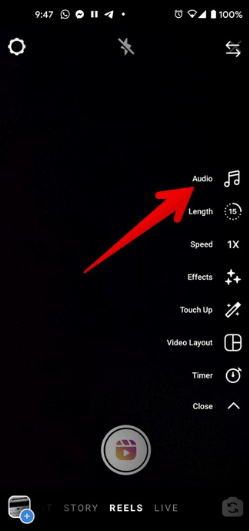
Here’s how to locate it:
Open the Reel
Tap on the Reel you want to watch, and it will expand to fill your screen.
Look at the bottom-left corner
Direct your attention to the bottom-left corner of the screen. That’s where you’ll find the speaker icon.
Identify the sound settings
The speaker icon represents the sound settings for the Reel. It’s essential to locate this icon to control the audio.
By following these steps, you’ll easily find the speaker icon and be ready to adjust the sound settings on Instagram Reels.
step 6: Mute the Sound

To mute the sound on Instagram Reels, follow these steps:
Locate the sound icon
Look for the speaker icon at the bottom-left corner of the screen while the Reel is playing.
Tap on the speaker icon
Tap on the speaker icon once to mute the sound.
Confirm sound mute
Observe the icon change, usually with a crossed-out speaker or a line through it, indicating that the sound is now turned off.
By following these simple steps, you can easily mute the sound on Instagram Reels and enjoy a silent viewing experience.
step 7: Enjoy sound-free Reels
By following the steps outlined above, you can easily turn off the sound on Instagram Reels and enjoy a silent viewing experience.
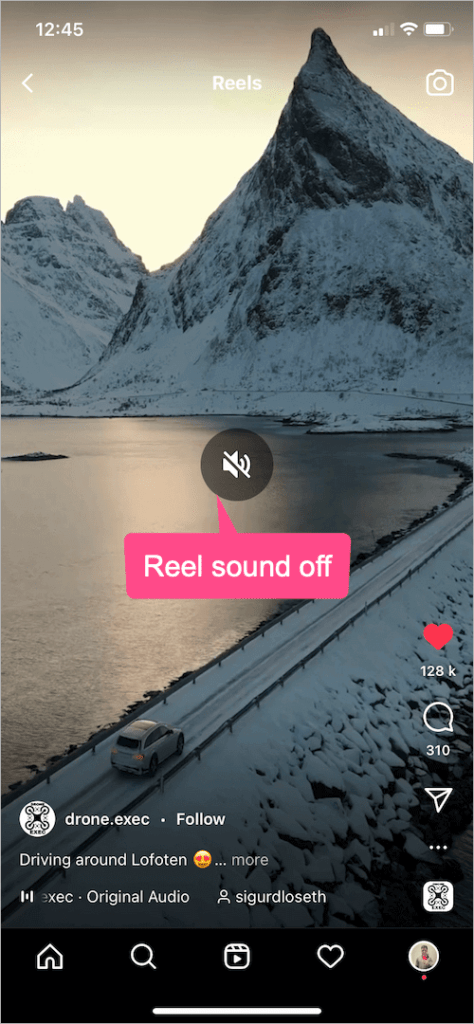
Here’s what you can do once the sound is muted:
Scroll through the Reel
You have the freedom to scroll through the Reel at your own pace without any sound distractions. Explore the visual content and engage with the Reel as you navigate through it.
Swipe to the next video
If you want to move on to the next Reel, simply swipe up or down to seamlessly transition to the next video. The sound will remain muted, allowing you to focus solely on the visuals.
Exit the Reels section
If you’re done watching Reels and wish to leave the section, you can do so without worrying about any sudden sound interruptions. Simply exit the Reels section and continue using Instagram as usual.
With these options at your disposal, you can fully embrace the silent viewing experience on Instagram Reels and enjoy a personalized journey through captivating content.
In conclusion, knowing how to turn off the sound on Instagram Reels empowers you to customize your viewing experience and focus solely on the visual content. By following the step-by-step process outlined above, you can easily mute the sound, allowing you to scroll through Reels, swipe to the next video, or exit the Reels section without any audio distractions.
Whether you prefer a quiet browsing experience or want to appreciate the visual storytelling of content creators, mastering the art of turning off sound on Instagram Reels gives you greater control over your Instagram journey. So, go ahead and enjoy sound-free Reels to explore the captivating world of visual content on Instagram.


