With over 2.8 billion monthly active users as of September 2021, Facebook stands as the largest social media platform in the world (source: Statista).
Despite its immense popularity, many users encounter difficulties when it comes to seeing their followers on Facebook. This issue can be perplexing and frustrating, as users often rely on follower counts to gauge their social media presence and engagement.
In this article, we will delve into the reasons behind the inability to see followers on Facebook, shedding light on the possible causes and providing insights into how to navigate this common concern.
Reason 1. Privacy Settings
Privacy settings play a crucial role in determining whether you can see your followers on Facebook.
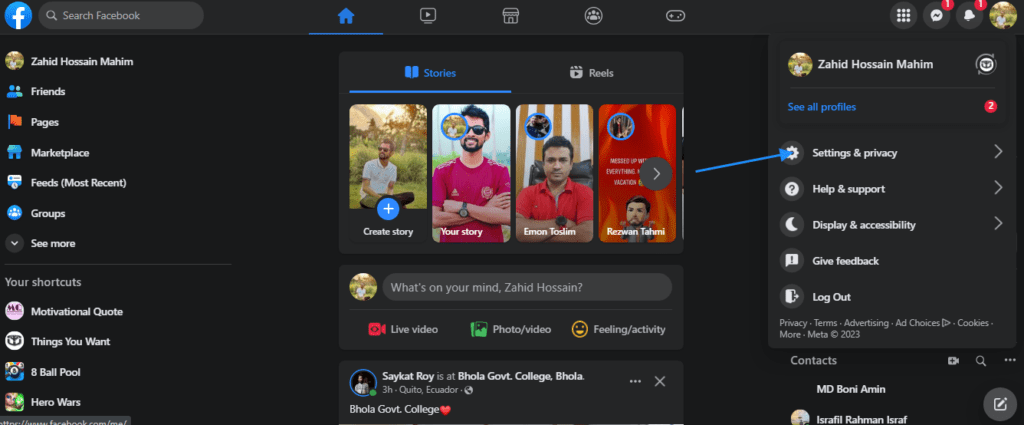
Users have the ability to control the visibility of their follower list, limiting its accessibility to specific individuals or keeping it entirely private.
Understanding and respecting these privacy settings is essential for navigating this issue effectively.
Problem
When a person sets their follower list to be private, it prevents others from seeing their complete list of followers. This can occur if the person has specifically chosen to limit the visibility of their followers or if they have customized their privacy settings to restrict access.
Solution
Respect others’ privacy choices: It’s important to respect the privacy choices made by Facebook users. Some individuals prefer to keep their follower list private, allowing only select people to view it. If the person you are trying to see followers for has chosen this setting, it is essential to acknowledge and respect their decision.
Check for public visibility: Some users may have set their follower list to be visible to the public, which means anyone can see it. In such cases, you should be able to view their complete list of followers.
Request to be friends: If you are unable to see someone’s followers but you are interested in gaining access, consider sending them a friend request instead of just following them. If they accept your friend request, you will likely be able to see their friend list, including their followers (if applicable).
Engage and interact: Building a connection with the person whose followers you want to see can increase the likelihood of them accepting your friend request or following you back. Engage with their posts, leave thoughtful comments, and interact with their content to establish a rapport. This may lead to them reciprocating the connection, granting you access to their follower list.
Remember, privacy settings on Facebook are designed to empower users to control their online presence. Respecting these settings and individuals’ choices is important for maintaining trust and privacy within the platform.
Reason 2. Follower/Friend Setting
Another reason why you may encounter the inability to see followers on Facebook is the follower/friend setting of an individual’s profile.

Some users opt to enable the “Follow” feature rather than adding friends, which can impact the visibility of their followers.
Let’s explore the problem and provide step-by-step solutions:
Problem:
When someone has chosen to enable the “Follow” feature on Facebook instead of adding friends, their followers may not be visible to other users. This can limit your ability to see their follower list and gauge their social media following.
Solution
To overcome this issue and gain visibility into someone’s followers, you can follow these step-by-step solutions:
Send a friend request: Instead of solely following the person, consider sending them a friend request. By becoming friends with the individual, you will gain access to their complete friend list, including their followers if applicable.
Wait for approval: After sending the friend request, you will need to wait for the person to accept it. Once they accept your friend request, you should be able to see their friend list, including their followers.
Engage with their content: To increase the likelihood of your friend request being accepted, engage with the person’s content on Facebook. Like, comment, or share their posts, demonstrating your interest and building a connection. This engagement can foster a positive impression and potentially lead to the acceptance of your friend request.
Send a polite message: If you feel comfortable, you can send the person a polite message explaining your interest in connecting with them on Facebook. Express your genuine appreciation for their content or mutual interests. However, it’s important to respect their decision if they choose not to accept your friend request.
By following these steps, you can increase the chances of being accepted as a friend and gaining access to someone’s friend list, which includes their followers. Remember to be patient and respectful throughout the process, understanding that individuals have different preferences regarding friend requests and followers on Facebook.
It’s worth noting that some users may have chosen to keep their friend list private, regardless of the follower/friend setting. In such cases, even after becoming friends, their followers might remain hidden from your view. Respecting others’ privacy choices is crucial in maintaining a positive online environment.
Reason 3. Unmutual Follow
Facebook allows users to follow profiles without being friends, providing a way to see and engage with public content from individuals and pages.
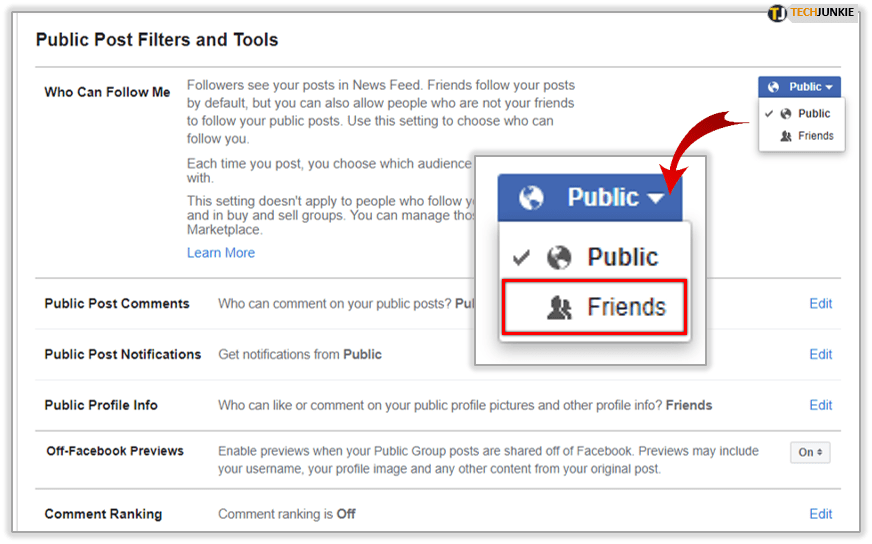
However, if you are unable to see someone’s followers on Facebook, it could be because the person you are trying to view doesn’t follow you back or hasn’t approved your follow request.
Let’s explore the problem and provide a step-by-step solution.
Problem
The inability to see followers on Facebook can occur when there is an unmutual follow relationship. This means that you are following someone, but they have not reciprocated by following you back or accepting your follow request. As a result, their followers list remains hidden from your view.
Solution
To address the issue of unmutual follow and gain visibility into someone’s followers on Facebook, you can follow these steps:
Engage with their content: Interact with the person’s posts, such as liking, commenting, or sharing. By actively engaging with their content, you increase the chances of catching their attention and building a connection.
Establish communication: Consider sending the person a polite message explaining your interest in following them. Express your desire to see their followers and engage further with their content. Make sure to maintain a respectful tone and avoid spamming or pestering them.
Build rapport: Focus on building a connection with the person over time. Continue engaging with their posts and fostering meaningful interactions. This can help establish trust and increase the likelihood of them following you back.
Send a follow request: If you haven’t already, send them a follow request. Keep in mind that not all profiles have the “Follow” feature enabled, as some users prefer to only connect with friends on Facebook. In such cases, the option to follow might not be available.
Gain their approval: If the person approves your follow request, they may grant you access to view their followers. This action is within their control and discretion. Once approved, you will be able to see the list of users who follow them.
It’s important to remember that the decision to follow someone back or accept a follow request rests solely with the individual. Respect their autonomy and choices regarding who they allow to see their followers on Facebook.
By engaging with the person’s content, establishing communication, and building rapport, you increase the likelihood of creating a mutual follow relationship and gaining visibility into their followers on Facebook.
Reason 4: Technical Issues
In some instances, the inability to see followers on Facebook can be attributed to technical glitches or temporary issues with the platform.
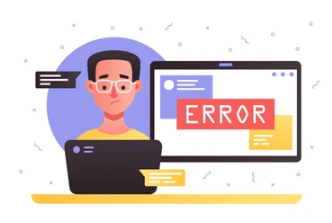
These technical problems can hinder the visibility of follower lists and cause frustration for users. Here’s how to identify and resolve these issues:
Problem
Technical glitches or temporary issues with Facebook can prevent users from seeing their followers. These problems can arise due to server outages, software bugs, or other technical issues that affect the platform’s functionality.
Solution
Log out and log back in: Begin by logging out of your Facebook account completely. Then, wait for a few minutes before logging back in. This simple step can help refresh your account’s connection with the Facebook servers and resolve minor technical glitches.
Clear browser cache: If you are accessing Facebook through a web browser, clearing the cache can potentially resolve any issues related to stored data. Instructions for clearing the cache vary depending on the browser you are using. You can typically find the option to clear cache in the browser’s settings or preferences menu.
Try a different browser or device: If the problem persists, consider accessing Facebook using a different web browser or device. Sometimes, compatibility issues between certain browsers or devices and Facebook’s platform can cause visibility problems. Switching to an alternative browser or device can help determine if the issue is specific to your current setup.
Check for platform updates: Ensure that you are using the latest version of the Facebook app or the web browser you are utilizing. Outdated versions can lead to compatibility issues and technical glitches. Updating the app or browser to the latest version may resolve the problem.
Contact Facebook support: If the issue persists despite trying the above steps, it is advisable to reach out to Facebook’s support team for assistance. Visit the Facebook Help Center or their official support channels to report the problem and seek further guidance from their technical support team.
Remember, technical issues with Facebook are beyond your control as a user. Patience is key when dealing with these problems, as they are often resolved by Facebook’s technical team in due course. By following the provided steps and reaching out to the support team if necessary, you can increase the chances of resolving technical issues that affect your ability to see followers on Facebook.
In conclusion, the inability to see your followers on Facebook can be attributed to privacy settings and individual preferences. When users choose to keep their follower lists private or customize their privacy settings, it restricts access to viewing their followers. It is crucial to respect others’ privacy choices and understand that their decision to keep followers private is aimed at safeguarding personal information.
However, you can still try connecting with individuals by sending friend requests, engaging with their content, and building meaningful connections. It is also important to consider potential technical issues and address them accordingly. By navigating privacy settings with respect and exploring alternative ways to connect, you can enhance your Facebook experience while understanding and honoring others’ privacy preferences.


