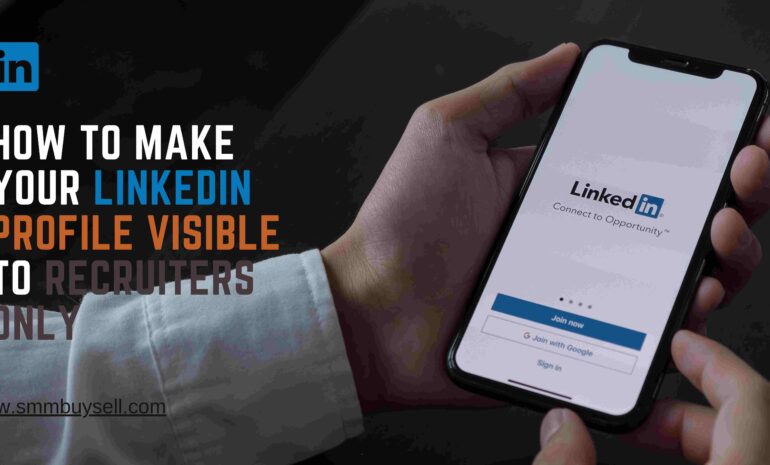LinkedIn is a powerful tool for businesses to connect with other businesses and customers. It is important for a LinkedIn company page to join relevant groups to help build relationships and connections with potential customers, partners, and employees. The company page can also be used to share news and updates about the business, as well as insights and thought leadership content.
[joli-toc]
We got this question several times: Can a LinkedIn company page join groups?
The answer is yes! LinkedIn company pages can join groups, but there are some restrictions.
First, groups are meant for individuals, not businesses. So, while your company page can join groups, it won’t be able to participate in group discussions. Secondly, LinkedIn recommends that you only join groups that are relevant to your business. This way, you can add value to the group and build relationships with potential customers.
Finally, keep in mind that joining groups is just one way to connect with potential customers on LinkedIn. You should also consider other options, such as creating a LinkedIn Showcase Page or running LinkedIn ads.
However, you can also share articles and other content from your company page with groups. If you’re looking for a more direct way to promote your company on LinkedIn, an alternate way is to create sponsored content. Sponsored content appears in users’ feeds, and it can be a great way to reach a larger audience.
How can a LinkedIn company page join groups?
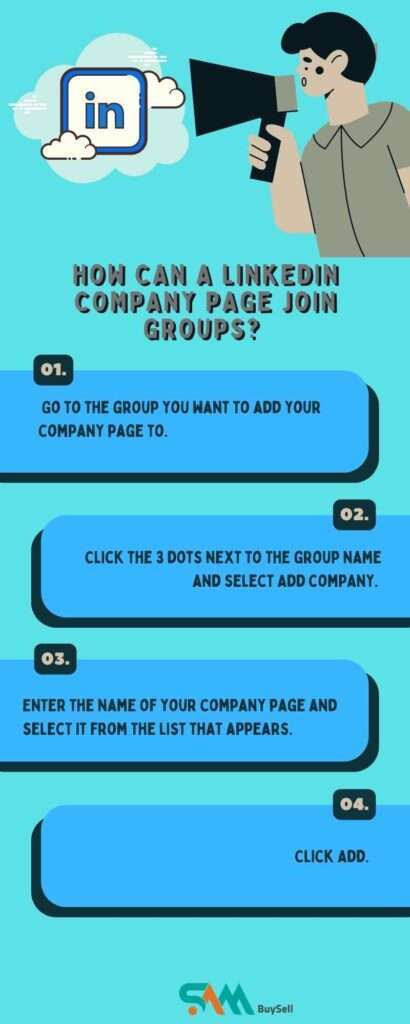
As the administrator of a company page on LinkedIn, you can add your page to up to 50 groups. This can help increase your page’s visibility and reach, and get your content in front of a new audience. To add your company page to a group:
1. Go to the group you want to add your company page to.
2. Click the 3 dots next to the group name and select “Add company.”
3. Enter the name of your company page and select it from the list that appears.
4. Click Add.
Some groups may require you to answer questions or request approval from the group’s administrator before you can join. Once you’re a member of a group, you can connect with other members.
Why need a LinkedIn group?
In today’s job market, it’s more important than ever to have a strong presence on LinkedIn. Many employers are now using LinkedIn as a way to find and vet potential employees. LinkedIn groups can be a great way to make connections and grow your professional network. But what are LinkedIn groups, and why should you join one?
LinkedIn groups are online communities of like-minded professionals. There are groups for nearly every industry and interest, so you can easily find one that’s a good fit for you.
Again, joining a LinkedIn group can offer a number of benefits. For starters, it can help you connect with other professionals in your field. This can be a great way to get insights, advice, and networking opportunities.
Additionally, LinkedIn groups can help you build your personal brand and make yourself more visible to potential employers.
If you’re looking for a way to grow your professional network and improve your job prospects, joining a LinkedIn group is a great place to start.
How to create groups on LinkedIn?
With more than 675 million members, LinkedIn is one of the most popular social networking sites for business professionals. LinkedIn offers a variety of features to help users connect with other professionals, find jobs, and grow their businesses. One of the most useful features for business professionals is the ability to create and join groups.
However, LinkedIn groups provide a great way to connect with other professionals who have similar interests, goals, and experiences.
So, creating a LinkedIn group is a great way to build your professional network and grow your business. Here are a few tips on how to create a successful LinkedIn group:
1. Choose a catchy and descriptive name for your group.
2. Write a compelling description of your group. \3. Invite your LinkedIn connections to join your group.
4. Promote your group on other social media channels.
5. Engage with members of your group.
By following these tips, you can create a successful LinkedIn group that will help you connect with other professionals, grow your business, and achieve your goals.
How to open a Company page on LinkedIn?
In order to open a company page on LinkedIn, you will need to have a LinkedIn account. If you do not have a LinkedIn account, you can create one for free. You need to increase your connections and followers. That is a time-consuming task, though. In that case, you can buy a fully furnished LinkedIn account where you will get active and real connections as well as followers. We have also provided this service for a long time. You will be satisfied with our service, for sure.
Well, once you have a LinkedIn account, you can begin by going to the LinkedIn website and logging in.
After you have logged in, you will want to hover your cursor over the word “Work” in the top navigation bar. When you hover over the word “Work”, a drop-down menu will appear.
In this drop-down menu, you will want to click on the word “Companies”. Once you have clicked on the word “Companies”, you will be taken to a new page.
After that, on this new page, you will want to click on the blue button that says “Create a Company Page”. After you have clicked on the blue button that says “Create a Company Page”.
Next, you will be taken to a new page where you will be asked to enter some information about your company. You need to enter the following information:
-Your Company Name
– Company size
– Company website
-Company Industry
– Company logo
After entering all of the required information, you will then be able to click on the blue button that says “Create Page”. After you have clicked on the blue button that says “Create Page”, you will be taken to your new Company page.
On this page, you will be able to add information about your company, such as a company description, company photos, and company videos. You will also be able to add employees to your Company Page.
By following these easy steps, you can create a page for your company perfectly.
What are the benefits of joining groups for a LinkedIn company page?
As the world’s largest professional networking site, LinkedIn is a powerful tool for businesses large and small. By creating a company page and joining groups, businesses can connect with potential customers, partners, and employees. Here are some of the benefits of joining groups for a LinkedIn company page:
1. Reach a larger audience.
LinkedIn groups provide businesses with a way to reach a larger audience than they could through their company page alone. By joining relevant groups, businesses can connect with potential customers and partners who are interested in what they have to offer.
2. Increase visibility.
When businesses join groups, their company page becomes more visible to members of that group. This increased visibility can lead to more traffic to the company page, and ultimately, more customers and sales.
3. Generate leads.
LinkedIn groups can be a great way to generate leads. By participating in discussions and sharing valuable content, businesses can build trust and credibility with potential customers. This trust can then lead to sales down the road.
4. Network with other businesses.
LinkedIn groups provide businesses with an opportunity to network with other businesses in their industry. This networking can lead to partnerships, joint ventures, and other opportunities to grow the business.
5. Hire top talent.
LinkedIn groups can also be used to recruit top talent. By participating in discussions and sharing job postings, businesses can reach a larger pool of potential candidates. This can help businesses find the best employees to help grow the company.
How can I find groups on LinkedIn to join?
Most people use LinkedIn as a way to connect with other professionals, but LinkedIn can also be a great way to find groups to join. There are a few different ways to find groups on LinkedIn, and each has its own set of benefits.
- The first way to find groups on LinkedIn is to use the search bar. To do this, simply type in keywords that relate to the type of group you are looking for. For example, if you are looking for a marketing group, you could type in “marketing” or “marketing professionals.” Once you have typed in your keywords, LinkedIn will provide a list of groups that match your search.
- The second way to find groups on LinkedIn is to browse through LinkedIn’s directory of groups. To do this, simply click on the “Groups” tab at the top of your LinkedIn homepage. LinkedIn will then provide a list of all the groups that are available on the site. You can browse through this list and click on any groups that look interesting to you.
- The third way to find groups on LinkedIn is to ask your connections if they know of any good groups. To do this, simply go to your connections page and click on the “Ask to Connect” button. From here, you can send a message to your connection asking if they know of any good groups that you can join.
All three of these methods are great ways to find groups on LinkedIn. Try out each one and see which one works best for you.